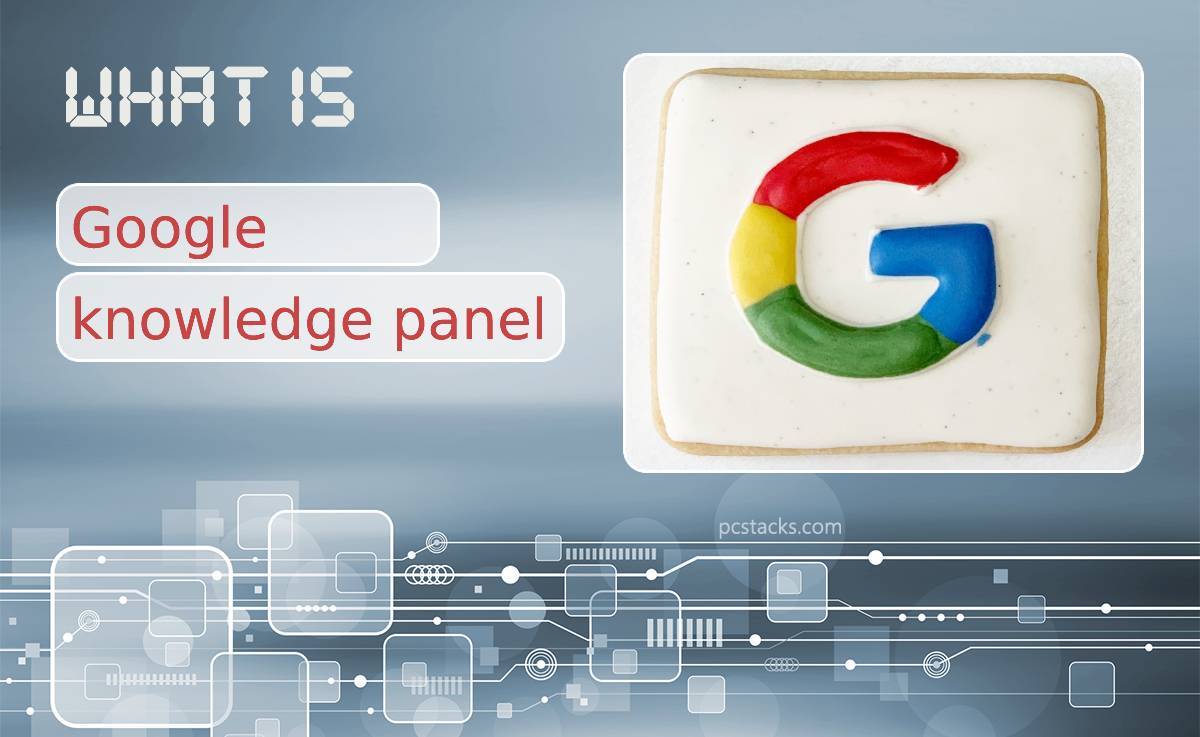All of us had probably seen a Google knowledge panel before while we were searching for something, but we were not aware of it. Whatever you search for on Google, this kind of box will appear on the right side of the screen with tons of information, links, and photos.
If you’ve ever wondered what that is and how it is called, well, I’m here to inform you that it is a Google knowledge panel. A long time ago, Google operated differently, and it did handle searching in a more straightforward and non-human way. People go on Google, enter a search term, and Google gives them back some data relevant to the word. It was the basic and traditional way Google used to work back then.
However, as technology started developing more and more, search engines changed their system. In 2012, Google released their more intelligent and human search engine model, replacing the traditional one-way linear search mechanism. If you are also a developer, you will be pleased to hear about this, a web developer’s dream. WPMU DEV’s all-in-one WordPress platform gives you everything you need to manage, update, optimize, secure, and host client sites – all under one roof. Get 20% off any of their plans here. Free trial included.
This more sophisticated model was called Google knowledge panel, or some people used to call it Google knowledge graph. It brought so many changes to how the Google search engine works. Now, when people search for something, Google gives you results related to the term you searched for and a sidebar box that includes some brief, preview information, images, links, maps, and quotes depending on what you search for.
Let me give you an example. Let’s suppose you want to search for the movie Interstellar to get the information you currently need. You probably expect that Google will give you many different links organized in pages that you can click and visit relevant websites related to the movie Interstellar.
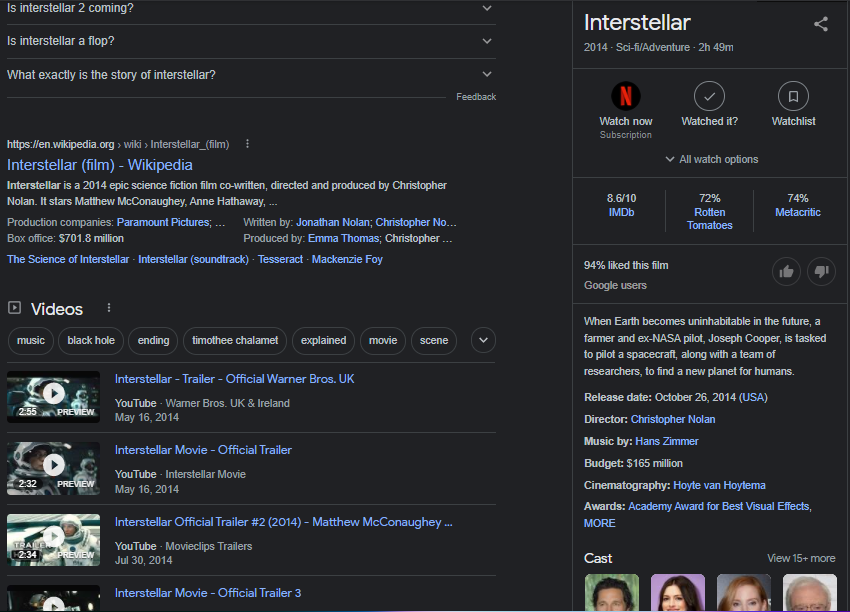
Nowadays, this is not the case with Google. Not only Google gives you a list of relevant links, but it also shows you a knowledge panel on the right side of the screen with a bunch of helpful information and data which you can have access to on the same page. You might be confused now and ask, “Why is it important, or why should you care about it?”.
Well, the answer is pretty simple. The whole idea of businesses is to have a higher rank on popular search engines, which means that you will have to optimize your website. Google knowledge panel gives you the same or even more by placing your product or website on the right side of the search page, giving you more clicks, conversions, and potential customers.
Moreover, Google claims that nobody can directly edit or change what’s displayed in those knowledge panels because they are automatically generated and updated by an algorithm (machine). Knowledge panels only appear when the algorithm is sure about what a user is searching for. It thus displays this box on the right side containing all the information (summary, additional information, extra resources, and related searches) that you might also need related to the term you searched for.
Suppose you wonder where Google is taking that information and data from. In that case, they claim that the two most used sources are Wikipedia and Wikidata, followed by Crunchbase, Facebook, LinkedIn, and more.
How to Get a Knowledge Panel for Your Company or Brand

The first step in acquiring a knowledge panel for your website, brand, or product is defining a dedicated place (web page) in your website where you will only talk about your company or brand, such as an “about us” page. It’s important to emphasize that a home page is not a good option because it has various information, photos talking about a bunch of different topics.
When you figure out what page you will use for a knowledge panel, the next step is to provide some facts about your company in several simple heading and descriptions. You should add the “schema.org” markup to your website, which will help Google better understand all those facts you stated on the “about us” page.
In the schema markup, you should include links pointing to the sources talking about your company, but only those that Google trusts. Go identify them and modify their description if you see something that does not match the facts you started on your “about us” page.
Not only the facts about your company match in your website and those external sources, but you should also try to make the form of those descriptions very similar to each other. Some people recommend using Wikipedia as a ground base for your knowledge panel, but this is a volatile method.
One of the reasons is that it’s prolonged, and let’s suppose an admin deletes your website on Wikipedia; it will also lose your knowledge panel on Google. They are stored and controlled by someone else, which makes you realize that neither will you ever have complete control of it nor can you be 100% sure it will never disappear.
I’m not saying that you shouldn’t use Wikipedia or Wikidata for this at all. Using Wikipedia will enormously help you get your knowledge panel faster, especially if you are a beginner. But, you need to understand that it is not the safest and most effective method in the long term.
With a Wikipedia published article, you can get your knowledge panel in just a few days, or with a Wikidata item approximately a few weeks. However, if you don’t want any of these two, getting approved for a Google Knowledge Panel would take you a few months. It is not the fastest method, but undoubtedly the most reliable.
How to Claim the Knowledge Panel
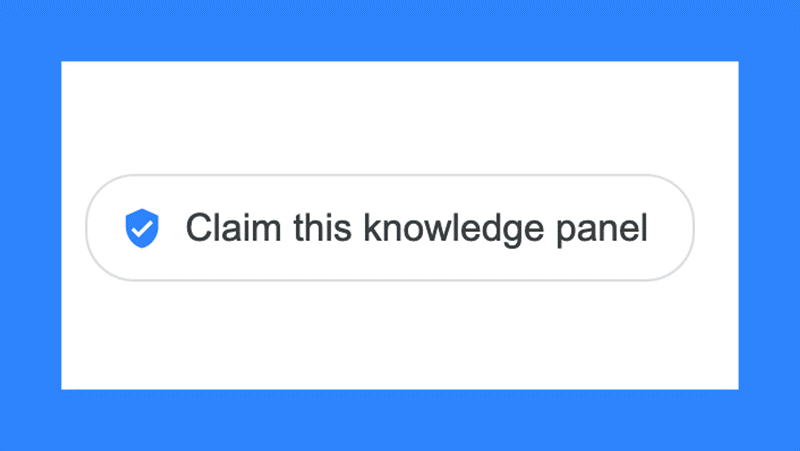
Once Google has identified and approved your website for a knowledge panel, now you need to claim it to let Google know that you are the owner of it. If Google detects that you are the owner of the domain on which your company/product is located, then at the very end of the knowledge panel, you will have an option to claim that knowledge panel as your own.
You mainly do the verification process through your Google Search Console, but sometimes you are also given options like a YouTube channel or Twitter account.