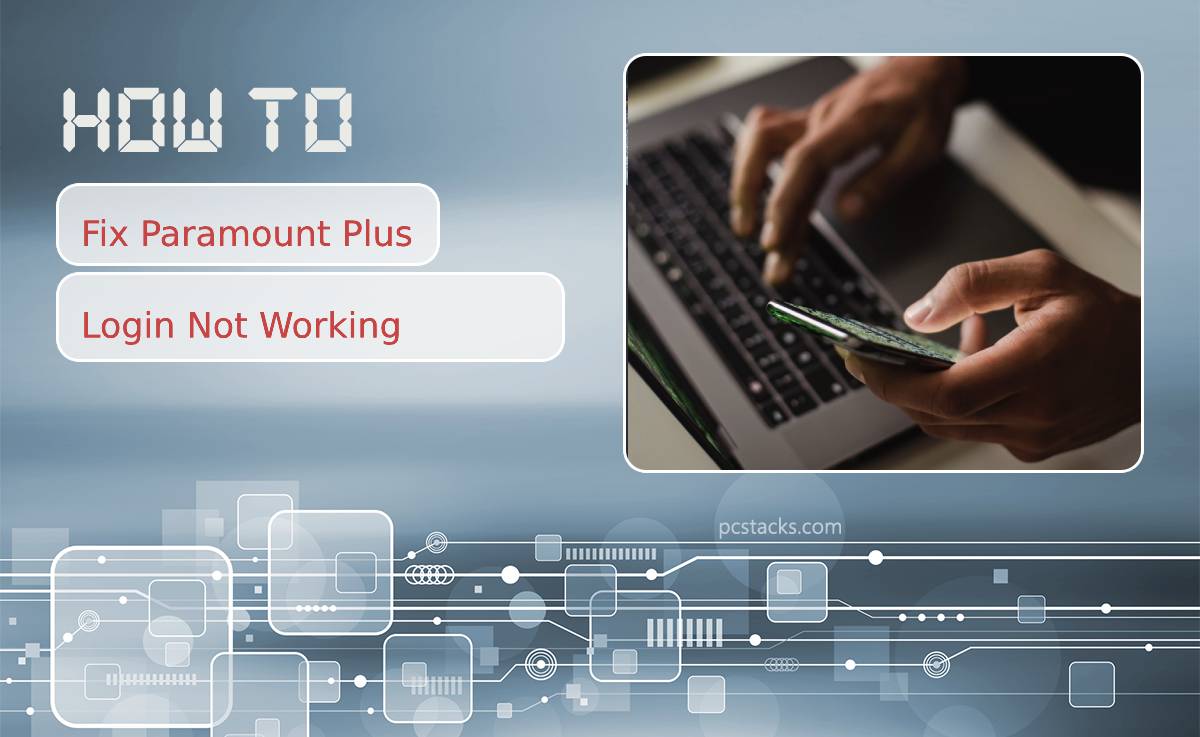Experiencing trouble logging into your Paramount Plus account? You’re not alone. Issues with login can stem from various causes, including incorrect credentials, server problems, or even app glitches. Luckily, most of these issues can be resolved quickly with a few troubleshooting steps. This guide covers the common causes and fixes for Paramount Plus login issues so you can get back to streaming your favorite shows without hassle.

Table of Contents
Common Causes of Paramount Plus Login Issues
1. Incorrect Username or Password: Typos or forgotten credentials are a frequent source of login problems.
2. Server Issues: Paramount Plus may be experiencing downtime or maintenance.
3. Network Problems: Poor or unstable internet connections can interfere with login.
4. Browser or App Cache: Stored data can become corrupted, causing login issues.
5. Outdated App or Browser: Using an outdated version might lead to compatibility issues.
6. Account-Related Issues: Subscription status or account restrictions might prevent access.
How to Fix Paramount Plus Login Issues
1. Check Your Credentials
Double-check that you’re entering the correct email and password. Pay attention to:
– Case Sensitivity: Ensure Caps Lock is off.
– Special Characters: Confirm they’re entered correctly.
– Password Reset: If you’ve forgotten your password, reset it:
– Go to the Paramount Plus login page.
– Click “Forgot Password” and follow the prompts to receive a reset link.
2. Verify Paramount Plus Server Status
Sometimes, the issue is on Paramount Plus’s end. To check if the service is down:
– Visit sites like Downdetector to see if others report issues.
– Follow Paramount Plus’s official Twitter account for service updates.
If the server is down, all you can do is wait until it’s resolved.
3. Check Your Internet Connection
Ensure you have a stable and fast internet connection:
– Restart your router: Unplug it for 30 seconds and plug it back in.
– Test your connection speed: Use a tool like Speedtest.
– Switch networks: Try connecting to a different Wi-Fi or use mobile data.
4. Clear Browser or App Cache
Corrupt cache files can cause login issues. Clearing them often solves the problem:
For Web Browsers:
– Chrome:
– Go to Settings > Privacy and Security > Clear Browsing Data.
– Choose Cookies and other site data and Cached images and files.
– Firefox:
– Go to Preferences > Privacy & Security > Clear Data.
For the Paramount Plus App:
– Android:
– Go to Settings > Apps > Paramount Plus > Storage > Clear Cache.
– iOS:
– Uninstall and reinstall the app (iOS does not offer a built-in cache-clearing option).
5. Update Your App or Browser
Ensure you’re using the latest version:
– Paramount Plus App:
– Visit the Google Play Store or Apple App Store to check for updates.
– Web Browsers:
– Go to your browser’s settings and check for updates.


6. Disable VPN or Proxy Servers
Using a VPN or proxy can sometimes interfere with login:
– Turn off your VPN and try logging in again.
– If you’re using a proxy server, disable it through network settings.
7. Try a Different Device or Browser
Sometimes the issue might be device-specific. Try logging in from:
– Another web browser (e.g., switch from Chrome to Firefox).
– A different device (e.g., smartphone, tablet, or smart TV).
8. Check Account and Subscription Status
– Ensure your subscription is active: Log into your account on the Paramount Plus website and check the billing section.
– Account lock: If there have been too many failed login attempts, your account might be temporarily locked. Wait a few minutes before trying again.
9. Reinstall the Paramount Plus App
If none of the above steps work, reinstalling the app might solve underlying software issues:
– Uninstall the app.
– Restart your device.
– Reinstall the app from your device’s app store.
Contact Paramount Plus Support
If you’ve tried everything and still can’t log in, contacting Paramount Plus Support is your next step. Provide them with:
– Your account details (email address).
– A description of the issue.
– Any error messages you received.
Visit the Paramount Plus Help Centerfor more information or to chat with a support agent.
Login issues with Paramount Plus can be frustrating, but they’re usually easy to fix with a few simple steps. By ensuring your credentials are correct, checking for service interruptions, and clearing cache files, you’ll likely resolve the problem quickly. If all else fails, Paramount Plus’s customer support can help get you back to streaming without further delay.