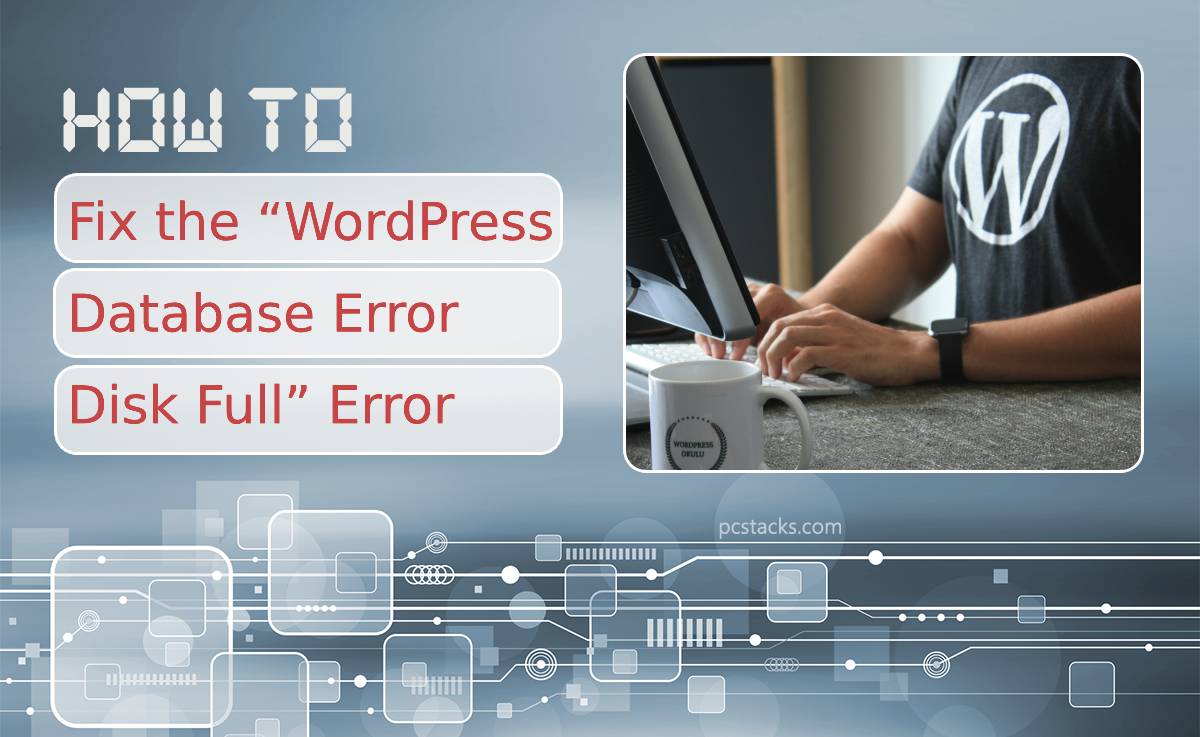Is your WordPress website suddenly displaying a dreaded database error message proclaiming Disk Full Error? Don’t panic just yet. This common issue can be frustrating, but fear not – we’ve got you covered! In this comprehensive guide, we’ll delve into the nitty-gritty of why this error occurs and most importantly, how to swiftly resolve it. Whether you’re an experienced WordPress user or a newbie navigating the world of website management, this article will equip you with the knowledge and tools needed to tackle this pesky problem head-on.
Table of Contents
Causes: Common reasons for disk full error
When your website displays the dreaded disk full error message, it can be a source of frustration and confusion. Understanding the common causes behind this issue is crucial for effective troubleshooting. One common reason for this error is the accumulation of unnecessary or duplicate files on your hosting server. These files take up valuable disk space and can quickly lead to a full storage capacity.
Another frequent cause of the disk full error is outdated plugins or themes that are no longer in use but still occupy space on your server. Regularly cleaning out these unused elements can help prevent such errors from occurring. Additionally, large media files, such as images and videos, can quickly fill up your disk space. Optimizing these files by compressing them without compromising quality can free up storage space and reduce the risk of encountering disk full errors in the future.
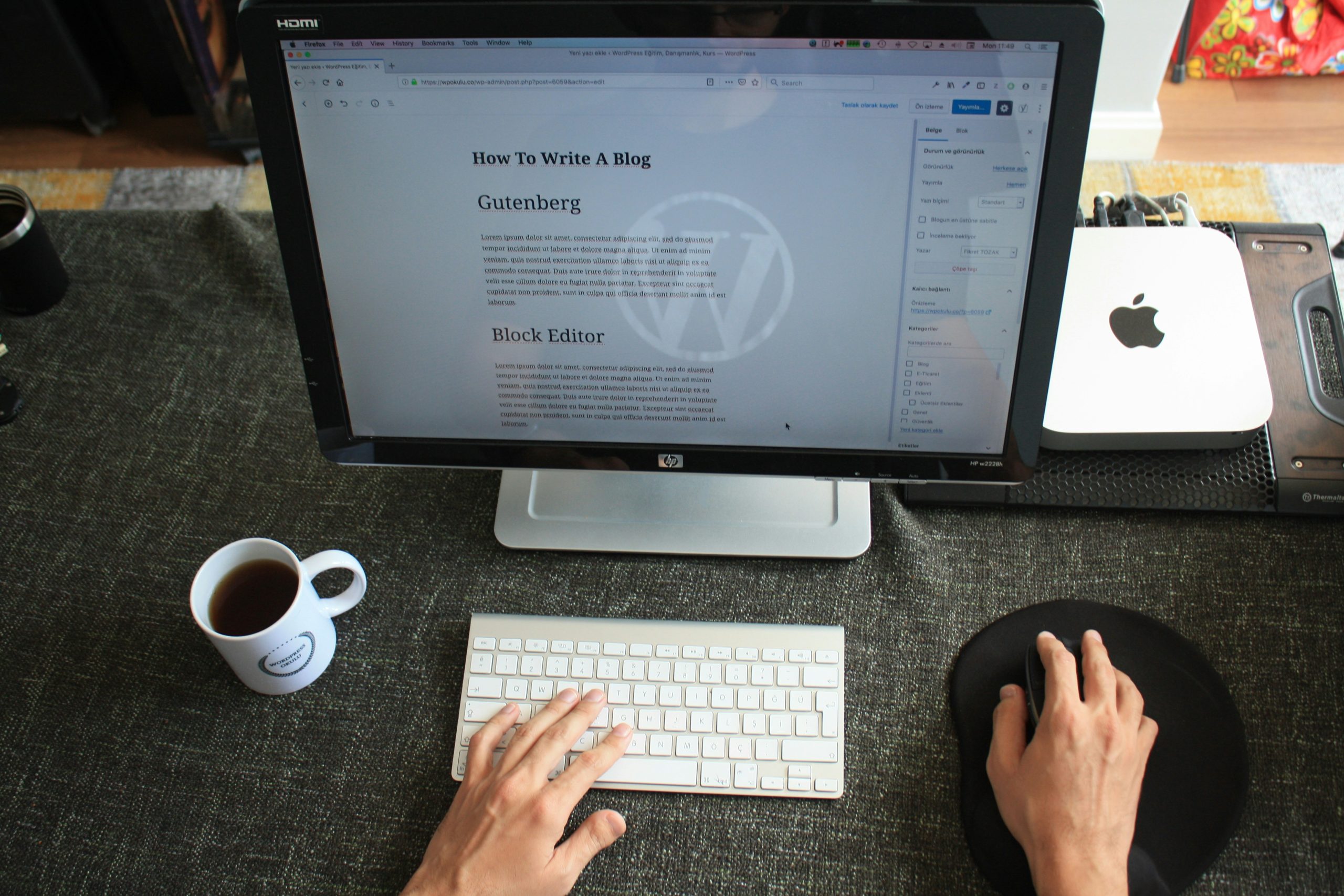
Troubleshooting: Steps to diagnose and fix issue
When facing a WordPress database error like Disk Full, the first step is to check the available disk space on your server. Ensure that enough storage is allocated for your website to function properly. If the issue persists, consider optimizing your database by removing unnecessary data or using tools like WP-Optimize to clean up your database tables.
Another effective troubleshooting step is to review recent changes made to your website, plugins, or themes. A conflicting update could be causing the error. By systematically disabling recently installed plugins or reverting theme changes, you can pinpoint the source of the problem. Additionally, checking server logs for any relevant error messages can provide valuable insights into what might be causing the database error.
In more complex cases, consulting with a WordPress developer or reaching out to hosting support can be beneficial in diagnosing and resolving persistent issues. Remember that thorough investigation and methodical problem-solving are key in successfully overcoming database errors like Disk Full on WordPress websites.
Clearing Cache: Importance of clearing cache regularly
Clearing cache regularly is a crucial maintenance task that many website owners overlook. Cache files, while helpful for speeding up website loading times, can accumulate over time and take up valuable storage space on your server. By clearing cache regularly, you not only free up disk space but also ensure that your website runs smoothly and efficiently. This simple task can prevent potential issues like slow loading times, errors, and even disk full errors on platforms like WordPress.
Moreover, clearing cache can have a significant impact on your website’s SEO performance. Search engines prioritize websites that load quickly and provide an optimal user experience. By regularly clearing cache, you are enhancing the overall speed and performance of your site, which can positively impact your search engine rankings. Additionally, a clean cache ensures that visitors are always seeing the most up-to-date content on your website without any outdated information or errors caused by old cached files.
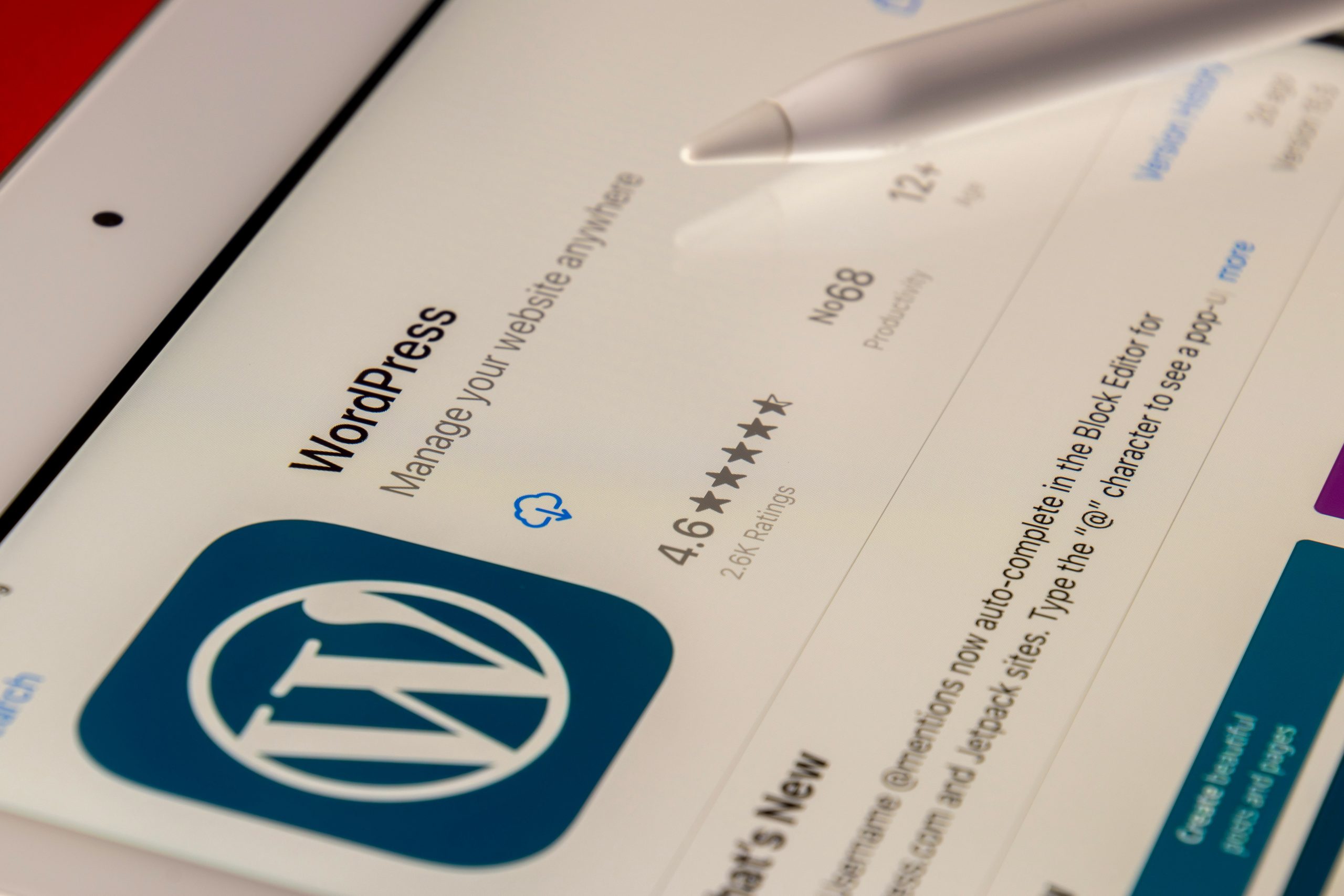
Optimizing Database: Tips for optimizing WordPress database
When optimizing your WordPress database, consider using plugins like WP-Optimize or WP-Sweep to clean up unnecessary data and improve performance. These tools can help you remove old revisions, spam comments, and transients that may be cluttering your database. Additionally, regularly backing up your database is essential for preventing data loss and maintaining a healthy website. By incorporating automated backup solutions like UpdraftPlus or BackWPup, you can safeguard your data in case of any unforeseen issues.
Furthermore, optimizing the size of your images before uploading them to WordPress can reduce the overall strain on your database. Large image files not only take up server space but also slow down page loading times. Utilizing image compression plugins such as Smush or EWWW Image Optimizer can help ensure that your media library remains efficient without compromising visual quality. Prioritizing these optimization techniques will not only resolve disk full errors but also enhance the overall speed and reliability of your WordPress site.
Updating Plugins and Themes: Ensuring compatibility with latest versions
Ensuring that your website’s plugins and themes are up to date is crucial for maintaining compatibility with the latest versions of WordPress. Updates not only provide bug fixes and security enhancements but also ensure smooth functioning of your website. However, before hitting the update button, it’s essential to take a backup of your site, just in case there are any unexpected issues during the updating process.
Regularly updating plugins and themes is not just about staying current with the latest features; it’s also about ensuring that your website remains secure. Outdated plugins and themes can become vulnerable to hackers and malware attacks, putting your site at risk. By frequently checking for updates and making sure everything is compatible with the latest version of WordPress, you can minimize potential threats and keep your website running smoothly.
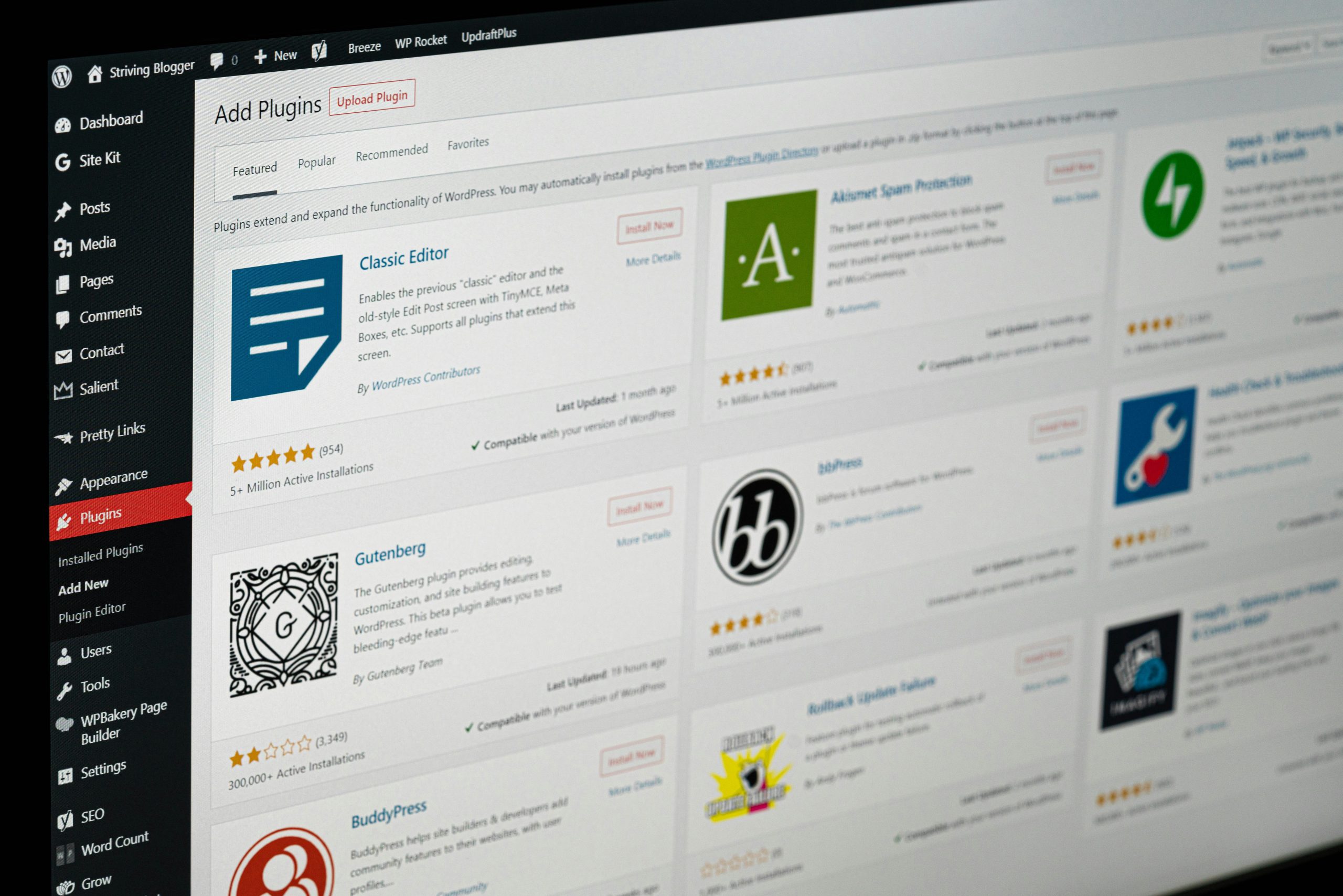
Conclusion: Resolving the WordPress database disk full error
Resolving the WordPress database disk full error is crucial for maintaining the optimal performance of your website. By implementing regular database clean-ups, optimizing your images, and using plugins to manage your database efficiently, you can prevent this error from occurring in the future. It’s also important to regularly monitor your disk space usage and consider upgrading your hosting plan if needed.
Furthermore, consider implementing a content delivery network (CDN) to offload some of the resource-heavy tasks from your server and reduce the strain on your database. Additionally, ensure that all plugins and themes are up to date and compatible with the latest version of WordPress to avoid any compatibility issues that could lead to this error. By following these strategies and staying proactive in managing your website’s database, you can effectively resolve the WordPress database disk full error and keep your site running smoothly for years to come.