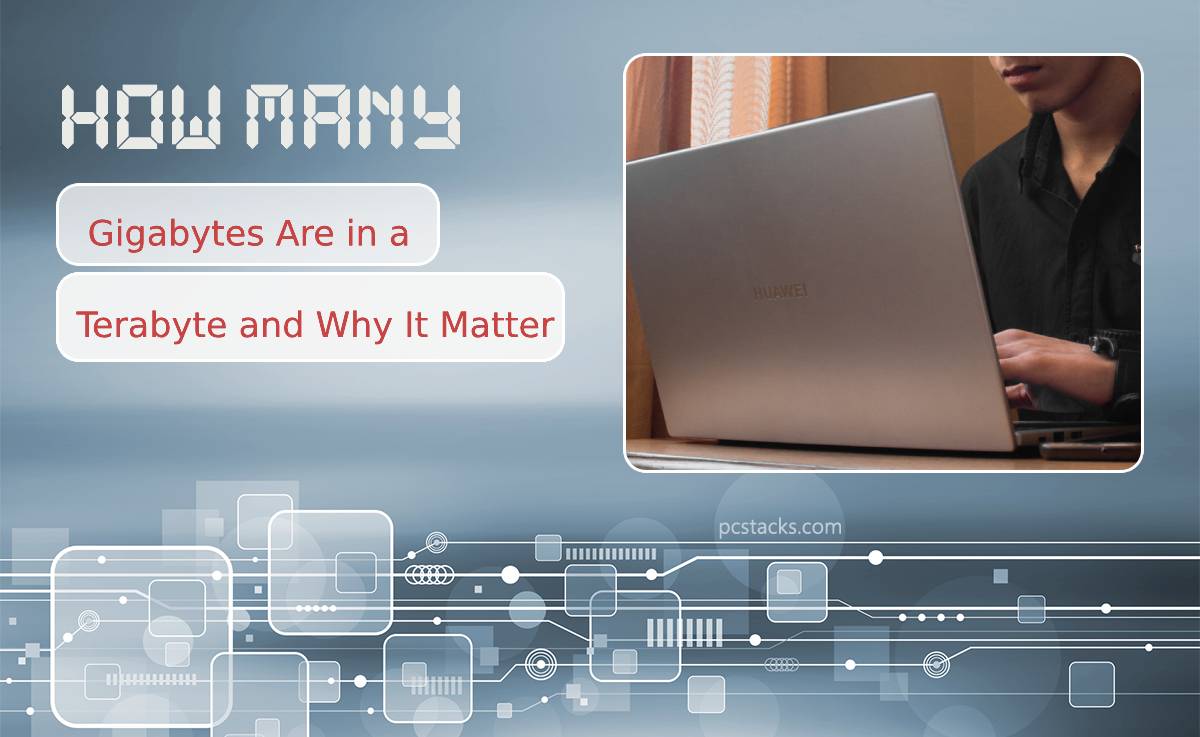In the world of digital storage, understanding units of measurement like gigabytes (GB) and terabytes (TB) is essential. These terms are not only significant for tech enthusiasts but also for anyone purchasing storage devices or managing data on computers, smartphones, and cloud services. So, how many gigabytes are in a terabyte, and why does it matter?

Table of Contents
How Many Gigabytes Are in a Terabyte?
A terabyte is equal to 1,024 gigabytes. Although it’s easy to assume a terabyte might simply be 1,000 gigabytes (GB), this isn’t the case due to the binary system that computers use.
In technical terms:
– 1 kilobyte (KB) = 1,024 bytes
– 1 megabyte (MB) = 1,024 kilobytes
– 1 gigabyte (GB) = 1,024 megabytes
– 1 terabyte (TB) = 1,024 gigabytes
This difference stems from how computers calculate data in binary, where measurements increase by powers of two (1,024 or 2^10) rather than by 1,000.
Why This Difference Matters
While 24 GB might not seem like a massive difference, it can add up, especially when dealing with large data volumes. For instance, if a user is transferring terabytes of data, understanding the precise measurement can help avoid running out of storage unexpectedly or overestimating available space.
Additionally, storage manufacturers often use the decimal system to measure capacity (1 TB = 1,000 GB), while computer operating systems calculate storage in binary (1 TB = 1,024 GB). This can cause the actual available space on a device to appear lower than advertised when viewed on a computer. For example, a “1 TB” external hard drive might show around 931 GB of usable space on your computer. Knowing this distinction helps to avoid confusion and disappointment.
Why Gigabytes and Terabytes Matter for You
1. Device Storage and Performance: Whether it’s a laptop, smartphone, or gaming console, device storage determines how much data can be stored and how quickly it can be accessed. For example, games can take up tens of gigabytes each, with newer games sometimes pushing over 100 GB. Understanding storage capacity helps users gauge how many apps, photos, or games they can store without slowing down their devices.
2. Cloud Storage and Backup Services: As we rely more on cloud storage, selecting the right plan often hinges on understanding data size. Cloud providers like Google Drive, Dropbox, and iCloud offer various plans with storage capacities measured in gigabytes and terabytes. Knowing exactly how much storage you need—whether it’s 100 GB, 500 GB, or 1 TB—prevents unnecessary spending and ensures you have adequate space.
3. Data Management: In professional environments, data storage and management are crucial. For instance, media companies and software developers routinely handle terabytes of data. Having an accurate understanding of gigabytes and terabytes helps manage data efficiently, reducing costs and ensuring smooth operations.
4. Future-Proofing Storage Needs: Technology is rapidly advancing, and digital file sizes are increasing as quality improves, especially with media formats like 4K videos, high-resolution images, and large software files. When purchasing storage devices, it’s wise to consider future needs. Investing in a terabyte over a few hundred gigabytes may cost more initially, but it provides longer-term storage for growing data needs.
To sum it up, there are 1,024 gigabytes in a terabyte due to binary computation. Understanding this not only helps clear up common misunderstandings about storage capacities but also aids in choosing the right storage options. From personal devices to cloud storage and professional data management, knowing the details of GB and TB helps you manage your digital space more effectively.