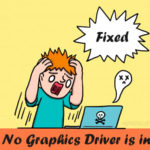Having a good GPU is always necessary when you want the most amazing graphics and video outputs from your computer but before all things we should knows the graphics card compatibility.
Most importantly, when you need a computer for gaming, video editing, or other hardcore graphical tasks, you must have a computer with enough graphics memory and a popular graphics card.
Sometimes advanced computers come along with dedicated GPU. However, you can find numerous others with no graphics cards but having some kind of video card slots.
So, in this article, we are going to know how to find graphics card compatibility with your PC?
We are going to help you with everything you will need to know before selecting any GPU for your PC. However, in order to get a great performance, you must have a great graphics card as well.

But, before you pick any graphics card for your PC, you will definitely have a question in mind that whether the new GPU will work on your older PC or not.
It might also be possible that you may not be able to run a new video card even on a new computer.
So, this article is going to help you know the things which are most important in finding it out.
If you are going to buy an RTX 2080 Ti or AMD Radeon 5700 XT, these are some of the cards which will work on most of the computers whether they are old or new.
But, if you have any other type of video card and you want to know whether it will work on your PC or not, this guide is going to help you with the same.
We have collected the information from reliable resources so you can rely upon it and get ready to do the investigations we are going to tell.
If you are ready to build a new computer or buy a new graphics card, this article will definitely help you understand the related concepts very easily.
So, without any discussions, let’s get started.
Table of Contents
Is GPU compatible with the motherboard (4 Efficient Points to Determine Video Card)?
There are various things to consider before understanding whether a specific graphics card will work on a specific computer.
The graphics card compatibility should be confirmed before you actually purchase your graphics card from any brand.
If you are building a new computer, you should take care to buy a suitable motherboard which supports the size, and the performance of that graphics card.
This will definitely impact the performance either negatively or positively. So, before picking any gaming card online or offline, make sure to keep the points in mind which we are going to reveal here.
1. Length and Height
The first and the most important thing is to check the dimensions of your graphics card and the motherboard assembly. If you are going to purchase a powerful and high-end video card, it will definitely be bigger in the size as well.
In various cases, it could be twice as the normal gaming cards. The fan assembly is going to be large in the case of a powerful graphics card.
So, you should consider measuring the overall space inside your motherboard and check whether it can fit your bigger card inside it.
In case you are buying a normal or single plate card, it can easily fit inside any kind of computer.
If you are not aware of your graphics card, you can contact the seller or manufacturer to confirm the same. As per their instructions, you can check the total space and make a decision wisely.
2. PCI Express Slot
On most of the computers, you will find the PCI express slots most of the time. So, in order to run a graphics card additionally on your PC, you will require an x16 graphics card slot.
Also, keep a thing in mind that there three types of x16 PCI slots. But, they are backward compatible. That means if you have the latest PCI Express 3.0 card, it can work on any kind of PCI slot.
So, before making a decision, it is always better to check which version of your graphics card support. You should try to match the PCI Express versions before picking any gaming card.
This may not cause any problem but it will be good to keep this thing in your considerations.
3. Power Requirements
Obviously, a graphics card will need additional power to do its job inside your computer. So, if you have a PCI express slot and enough space inside your computer to attach a card, the next thing is to look at your power configurations.
If your PC has no graphics card earlier on, your power supply will be bundled up. Your power supply must have six-pin connection arrangements with PCI-E marks on it.
However, some PSUs will not have these pin connectors. In that case, you will require an adapter for the connections.
This adapter should connect to the SATA Connector or four-pin power.
Some graphics cards may also need two PCI Express power connectors each with a different 12v rail of the power supply.
When it comes to the power supply, you should have a minimum of 600W PSU inside your computer. Make sure to match the Power Output with the input of your graphics card.
Less power delivery to your card will result in several issues whereas the high power supply is also not good in any way.
So, the most important thing is to ensure a proper power supply to your device and then use it for the purpose you want.
4. CPU and RAM
Only a powerful graphics card is not enough to have the desired graphical and gaming performance. You should also have a pretty decent system to handle this performance and provide you with the results you are looking for.
This could only be done with the help of a good CPU and RAM inside your computer. So, when it comes to the upgrade, make sure to upgrade your processor and the RAM if you can.
However, if your PC has all the required performance parameters, you are good to go. Make sure to match the RAM size appropriately to the total graphics memory you are looking to install.
CPU and RAM must be able to handle the games and other computation tasks needed to get your work done.
For example, if you want to play heavy games, you should focus on a good graphics card along with enough RAM size required for the game.
The same concept will apply to your CPU as well.
Can you use any graphics card with any CPU?
When it comes to the CPU, connecting your graphics card to any CPU is possible if all the hardware requirements are available.
But, we can’t say that a powerful graphics card will be able to work as effectively as needed with a low-end CPU as compared to a high-end CPU. So, it is always suggested that you do a complete PC update instead of only upgrading your graphics card.
At some times, the PC may not behave in the way you want. Also, the graphics card may get damaged or cause overheating and other relative issues to your CPU.
So, you must have a good CPU to handle all the power you are going to have with your powerful graphics card.
For example, if you are about to install an RTX 2080 Ti, it will be good if you have at least Core i7 installed on your computer. This powerful graphics card is not going to work great if you have an i3 or even Core i5.
So, we can say that you can install any graphics card with any CPU but you can expect your computer to run very powerful games and software with a CPU that can’t even open properly.
Make sure to check the CPU requirements before you purchase any graphics card. If you are building a new computer, you should keep everything up to date instead of upgrading them later on.
What Possibility to use the DDR5 graphics card on the DDR3 motherboard?
Again, it is not always necessary that you should use a specific type of graphics card on a specific motherboard. If your motherboard is DDR3, you can install a DDR4 or DDR5 graphics card.
But, their features are going to create an impact on the performance. You should note a thing that the CPU doesn’t become a bottleneck.
If you have a DDR3 motherboard, you should look at a 1030 or 1050ti graphics cards or something like them. So, whichever GPU is suitable for you and your computer as per its configurations, you can use it on your computer. Make sure to check if it doesn’t bottleneck your CPU.
Along with this, you should not worry about the RAM type and GPU memory. So, if you are using DDR3 RAM, it will never limit your DDR5 GPU memory.
So, there is nothing to be worried about these things. However, make sure to follow the above compatibility guidelines before picking up any graphics card for you.
If you still have a question that how to find a graphics card compatible with your PC, you can just rely upon that list and you will not face any issues.
Which graphics card is best for the DDR3 motherboard?
(After Graphics Card Compatibility Check)
You can find various kinds of graphics card online or offline to set up in your DDR3 motherboard. But, there are some specific types of graphics cards that suit your DDR3 motherboard.
Again, if you follow the above criteria, you will be able to make a good decision for you even if you are choosing any graphics card.
But, below, we are going to reveal some of the best graphics cards you can buy in 2020.
1. Gigabyte GeForce GT710
(Most popular and powerful Graphics cards for DDR3 motherboard)
This is one of the most popular and powerful Graphics cards you can buy for your DDR3 motherboard. This card is powered by GT 710 GPU with an integrated 2048 DDR3 memory.
The graphics card is available in two different versions such as 1 GB and 2 GB. The GPU is having a core clock of 954MHz. It supports PCI Express 2.0 x8.
The recommended power supply is 300W.
Also, it comes with a 3 years warranty. All these features make this GPU great to set up for any average PC setup.

2. Gigabyte GeForce GV-N710D3-2GL
(Compatibility With DDR3 RAM and Support 3D Vision)
This graphics card is powered by Nvidia GeForce GT 710 GPU. The graphics card is pretty powerful and equipped with the same 2048MB DDR3 RAM.
This machine has a 64-bit memory interface with a core clock of 954 MHz. If we talk about the connectivity, it has Dual-link DVI-D, D-SUB, and HDMI. It is pretty durable and ready for 3D vision.
It supports the PCI Express 2.0 x8 but interface. So, we can say that is it pretty good for moderate graphical tasks and simple gaming purposes.
You can purchase it on Amazon at a pretty affordable price. The link is given below.

3. Zotac GeForce GT 710
(Best for gamer and video editors)
This graphics card has 192 CUDA Cores with a 2GB DDR3 memory. The engine clock is 954 MHz with a pretty silent fan assembly.
Other features are similar to the above-given machines but you may expect some great performance features from this one. The card is pretty small in size and equipped with some great components for gamer and video editors.
So, if you are about to build a below-professional machine for you, this graphics card is a great option to choose from.
You can buy it for a very small price and the link is given below.

4. Asus Nvidia GeForce GT 710
(Graphics card for 3D modeling)
This is another GT710 built by Asus. But, this one comes with a passive colling that means it will create very low noise and that’s why it becomes a great option for multimedia centers and home theatre systems.
The overclocking features are given with HDMI, VGA, and DVI connection features. The graphics card is great for gaming, video editing, and some other kind of computation tasks.
However, you will not be able to use it for hardcore graphical tasks like 3D modeling, 8K Editing, etc. This card is available at a very low price on Amazon. Just check it out now.

Final Verdict:
We hope you will now be able to make a decision properly if you are looking to buy a new graphics card for your computer. You can consider these steps before choosing any kind of card for you.
Also, you are free to buy any of the devices from the list given above. The whole article is going to help you adequately with everything.
But, you should try to do some more research for great help.
However, the best way is to connect with their manufacturers and for the help, you are looking for. But, we think we have provided you with a satisfactory answer to how to find graphics card compatibility with your PC.
We hope you will find this article helpful and informative for this topic.
If so, make sure to share your feedback in the comment section. Also, we would suggest you share this information with others too.
You can let us know about any other topic you want to read here. We will definitely try to help you with anything.
We keep coming with regular articles on various technology-related topics. So, stay connected with us.