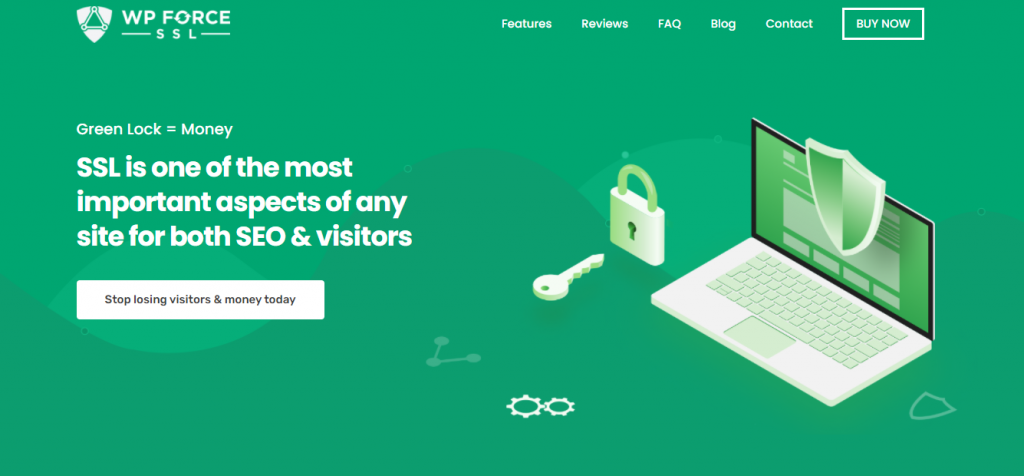With the global digitalization we are witnessing today, cybersecurity is becoming a top priority for website owners. It doesn’t matter the niche and type of website. Making sure that content is safe for your visitors is something that is not only recommended but a must. This is because browsers show warnings if your pages’ protocol is not secure.
Imagine a user entering your website only to see a message from the browser that their safety might be at risk. This will drastically lower conversion rates, and the content you want to serve will be highly unreachable. To avoid such situations, you should always use HTTPS protocol. However, sometimes it becomes more complicated, and mixed content can occur.
Table of Contents
What is Mixed Content and Why is It a Problem
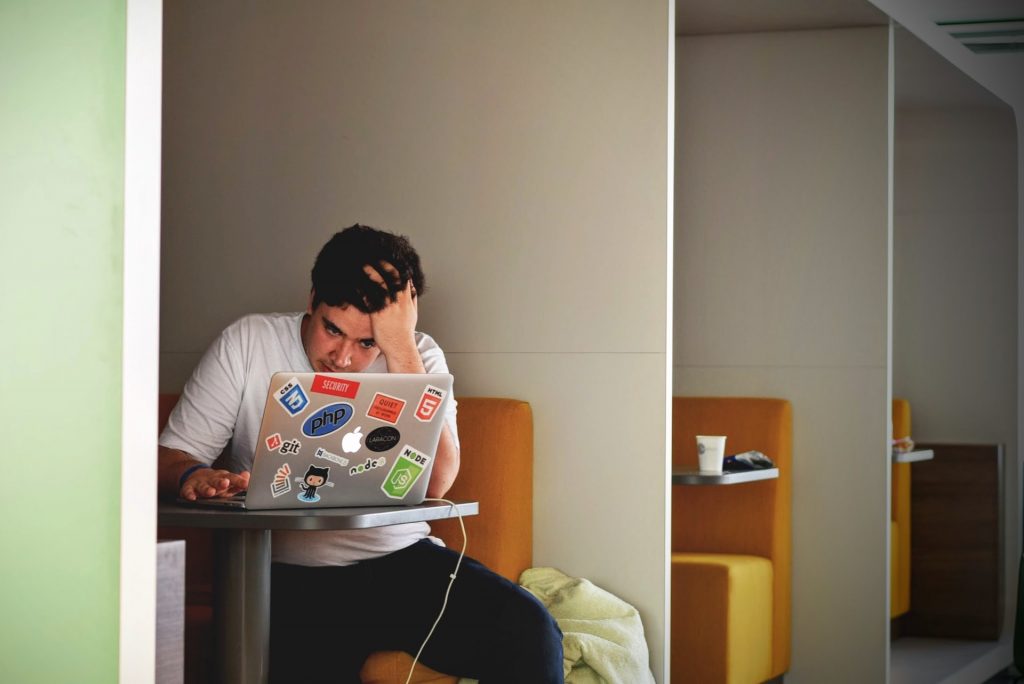
Mixed content is when you serve your page to the visitor via the already mentioned HTTPS protocol, which guarantees safety, but parts of pages are served with an unsafe protocol. This happens when you have an SSL certificate for your website, but you link to a photo or other type of content with an HTTP prefix.
In these situations, anybody using such a website can become a victim of on-path attacks, meaning that attackers can monitor and modify the transmitted information. If you run an eCommerce store or any other website requiring payments, this can become a big issue.
Not only will you put yourself in danger, but your users might become victims of scams and blame you afterward. They have full right to do so since you are responsible for serving fully secure pages on your website and providing safety to the ones interacting with them.
If you are running a website with plenty of articles or products listing, with dozens of content, it can be very slow and painful to check everything manually. Luckily there is a quicker method! Now that we have covered mixed content’s wrong side let’s see how it can be avoided.
How to Quickly Find and Fix Mixed Content
If you want to solve your problem quickly, we suggest using the WP Force SSL plugin, which has many useful features for managing SSL certificates. The feature we will pay close attention to in this case is the mixed content scanner. After you activate the plugin and start the scanning in a few minutes, you will get a detailed report.
Alright, now that we know where the problems are, we can quickly go and fix links that are making holes in the website’s security. Using WP Force SSL will save you time, energy, and effort since you don’t have to go around and manually check what is wrong with your content. Additionally, it will make adding new content much easier since you will not be worried about mixed content, knowing that a plugin is monitoring it for you!
We are all humans, and we make mistakes. Imagine how much time and effort it would take to go manually through all pages and inspect link by link for possible mistakes! This is another reason to trust plugins that goes page by page and efficiently find errors for us.
This plugin is the only solution you will need for managing safety and SSL certificates since it comes with all the necessary features one might need. Besides the mixed content scanner, WP Force SSL keeps track of the expiry date of your certificates, so you can rest assured that you will have a timely reminder for the renewal. A centralized dashboard makes monitoring multiple websites from a single page easy.
Conclusion
What kind of content you serve on your WordPress website doesn’t matter. Anything from photos and videos to scripts and iframes is an excellent place for attackers to deploy attacks. To prevent this, you must fix mixed content, and if you want to do it quickly and effectively, we recommend WP Force SSL.
Besides resting assured that your already published content is safe and sound, the idea that you will get a warning if anything changes in the feature is excellent. Additionally, this plugin will become your best friend for complete SSL management, even if you are running multiple websites.