In an age where privacy concerns loom larger than ever, social media platforms are constantly evolving to protect their users. Facebook, one of the world’s largest social networks, has rolled out various features aimed at enhancing user security—one of which is the Lock Profile option. This feature allows individuals to secure their profiles from prying eyes, ensuring that only friends can view their information and photos. However, many users have found themselves in a frustrating predicament: the Lock Profile option simply isn’t showing up on their accounts.
If you’ve recently scoured your settings only to come up empty-handed, you’re not alone. Whether it’s a glitch in the app or a regional restriction, this missing feature can leave you feeling vulnerable in an increasingly digital world. But fear not! In this article, we’ll uncover why you might be facing this issue and provide practical steps to help you regain control over your profile privacy settings. Get ready to dive into solutions that will empower you to take charge of your online presence once more!
Table of Contents
What is the Lock Profile Option?
The Lock Profile option on Facebook serves as a powerful tool for enhancing user privacy, allowing individuals to control who can see their profile and its contents. When activated, this feature restricts access to essential information like profile photos and posts, making them visible only to friends. This is particularly beneficial for users who are cautious about their online presence and wish to protect personal data from unwarranted scrutiny or potential harassment.
Beyond just limiting visibility, the Lock Profile option signifies a shift in social media dynamics, wherein users actively reclaim ownership of their digital identities. In an era where privacy concerns loom large, having the ability to lock your profile empowers you against unsolicited attention and underscores the importance of curating one’s online interactions. Moreover, while some may find this feature inconvenient in fostering connections, it ultimately encourages more meaningful relationships based on trust and respect rather than mere popularity metrics. It invites users to evaluate how they engage with their audience while ensuring that personal boundaries remain intact.
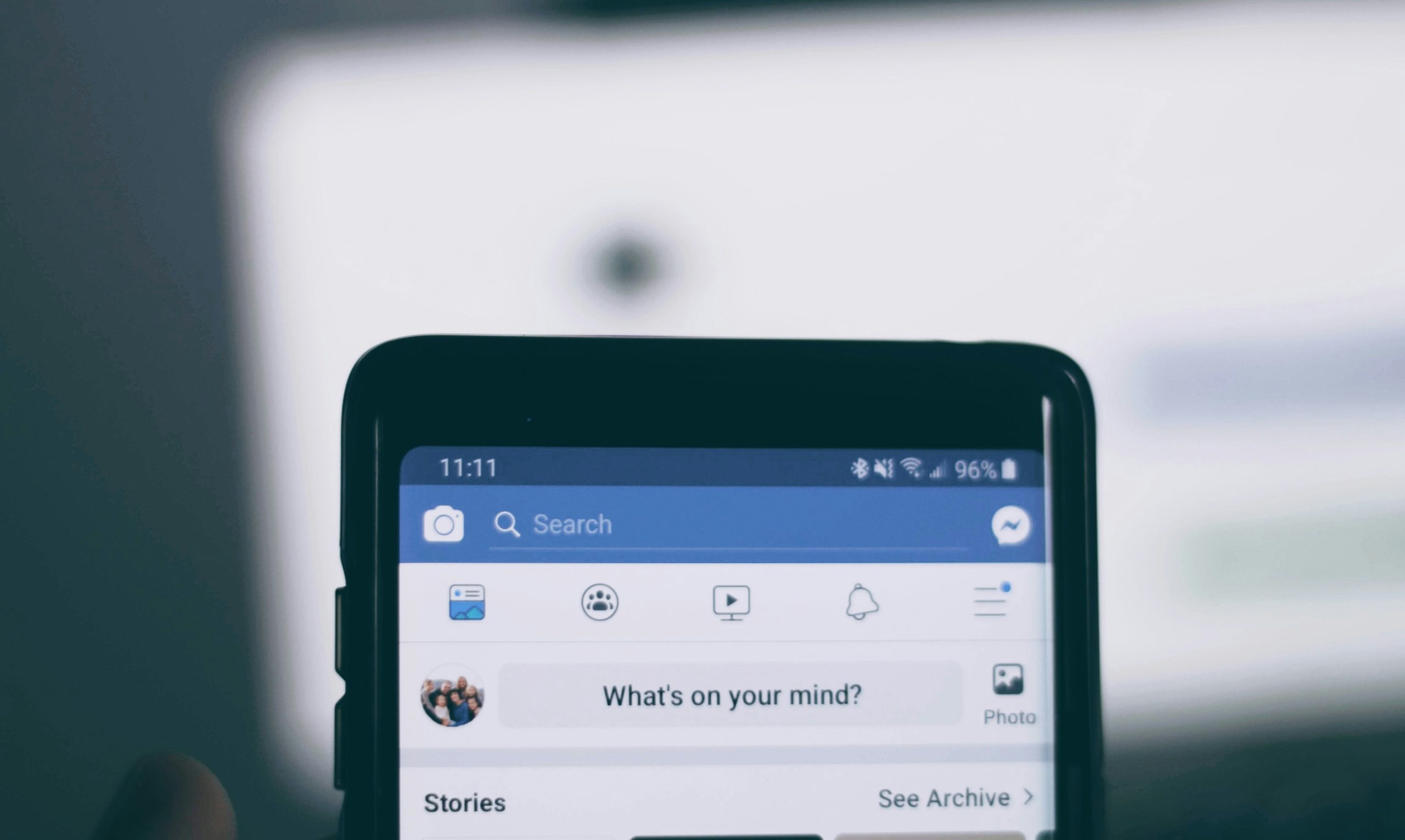
Reasons for Missing Lock Profile Feature
One reason you might find the Lock Profile feature missing on Facebook could be region-specific variations. Facebook often rolls out updates and features in phases, and some options may not be available universally. If you’re in a location where heightened privacy concerns are less prevalent or if your account is linked to a less active market, you might encounter limitations that others don’t.
Another possibility hinges on the type of account you have. Certain profiles configured as business accounts or those with underage users may lack access to specific privacy settings like Lock Profile due to compliance regulations or tailored features for business use. It’s also worth considering whether you’ve recently altered any of your privacy settings; changes can sometimes lead to unexpected adjustments in feature availability, leaving users puzzled about what options remain at their disposal. Engaging actively with Facebook’s Help Center can provide clarity tailored to your situation, ensuring that you’re not just left guessing why this promising feature has gone AWOL from your profile.
Check Your App Version and Updates
One of the most common oversights that can affect your Facebook experience is neglecting to check your app version and updates. Keeping your app updated is crucial, as newer versions often come with improved features, enhanced security measures, and essential fixes that might directly address issues like the absence of the Lock Profile option. By regularly checking for updates in your device’s app store—whether it’s Google Play or the Apple App Store—you ensure that you’re not missing out on these valuable enhancements.
Furthermore, an outdated version of Facebook may limit compatibility with new features that are rolled out gradually to users worldwide. If you’re facing persistent problems despite having completed all other troubleshooting steps, consider uninstalling and reinstalling the app after verifying that you have the latest update. This not only refreshes its performance by clearing any cache-related glitches but also guarantees you a smooth transition into new functionalities as they become available. A quick routine check on your app version could quite literally unlock new dimensions to your social media experience!

Adjust Privacy Settings on Your Profile
Adjusting your privacy settings is a crucial step in safeguarding your personal information on Facebook, especially when the Lock Profile option isn’t available. Begin by navigating to the Privacy Shortcuts within your settings. Here, you’ll discover a range of options that empower you to fine-tune who sees what on your profile—whether it’s posts, friend lists, or even future tag approvals. By selecting “Who can see my stuff?” and configuring it to ‘Friends’ or ‘Only Me,’ you can significantly limit exposure while still enjoying social engagement.
Beyond basic visibility options, consider delving into the more nuanced settings under “Profile and Tagging.” This empowers you not only to approve tags before they appear on your profile but also lets you control audience visibility for previous posts. Think of these tweaks as creating digital boundaries; each setting helps sculpt how others perceive your online identity. With a proactive approach to privacy management, you pave the way for a more secure and enjoyable experience on social media, ensuring that only those dear to you have access to glimpses of your life.
Clear Cache and Data on App
If you’re grappling with the frustration of the Facebook lock profile option not appearing, one potential solution lies in clearing your app cache and data. Over time, cached files can accumulate, causing glitches and display problems within the app. By diving into your device settings and performing a quick cleanup, you essentially give Facebook’s interface a much-needed refresh, potentially restoring hidden features.
Clearing the cache won’t erase any personal data or settings; it simply eliminates temporary files that may be obstructing smooth functionality. After this digital decluttering, you’ll need to log back into your account—an additional step that ensures your session is fresh. This process not only helps address specific issues like missing features but also enhances overall app performance, providing a sleeker browsing experience that might just rekindle your connection with all that Facebook has to offer.
Moreover, if you’ve noticed other quirks or slowdowns while using the platform, consider this as part of a broader maintenance routine for your apps. Just as you regularly update software to improve security and usability, clearing out clutter can enhance responsiveness and reduce bugs—elements crucial for enjoying social media without hitches. So next time you find yourself scratching your head over unexpected changes or missing options on Facebook’s interface, remember: sometimes all it takes is a little refresh to unlock what’s been hidden away!

Use Facebook Lite for Alternative Access
When faced with the issue of the Facebook Lock Profile option not showing, consider utilizing Facebook Lite as an alternative access method. This lightweight version of the app is designed to operate efficiently even on lower-end devices and in areas with patchy internet connectivity. By switching to Facebook Lite, users often experience faster load times and a simplified interface that may offer a different perspective on their account settings.
Using Facebook Lite can also help bridge potential gaps in functionality that occur with standard applications, especially if your main app is experiencing glitches or delays. The streamlined design means fewer distractions, allowing you to locate pertinent options like locking your profile more easily. Moreover, many users report that using this version reduces battery consumption dramatically—making it an ideal choice for those keen on preserving their device’s longevity while navigating social media.
By embracing alternatives like Facebook Lite, you not only explore a different user experience but may also uncover other features or settings previously overlooked. This fresh approach could lead to solutions for issues like the locked profile option not showing up while ensuring you’re still connected with friends and family effortlessly.
Conclusion: Regaining Access to Lock Profile Option
In conclusion, regaining access to the Lock Profile option on Facebook can feel like a daunting task, especially when digital privacy is at stake. However, understanding that this feature may not show up due to a variety of reasons—ranging from app updates and account settings to region-specific restrictions—can guide you in troubleshooting effectively. If the option remains elusive despite checking these factors, don’t hesitate to reach out for help through Facebook’s Help Center or community forums where users share solutions based on their experiences.
Additionally, consider augmenting your privacy by exploring other available features within the platform, such as customizing friend lists and reviewing tagged photos before they appear on your profile. These steps will not only enhance your security but also empower you with greater control over who can see your information. Ultimately, while the quest for the Lock Profile option may be frustrating, it serves as a prompt for broader conversations about personal online safety and proactive engagement with how we manage our digital footprints.




