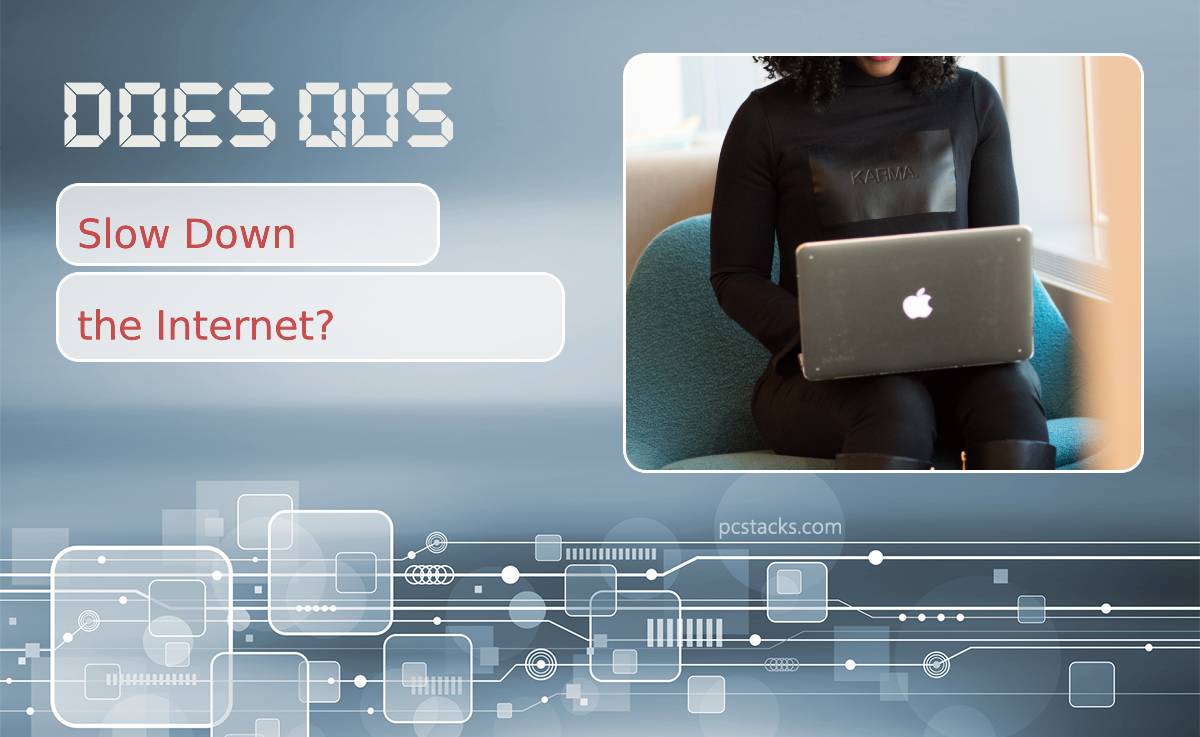Quality of Service (QoS) is a networking feature that allows users to prioritize certain types of data traffic over others. It’s a valuable tool for managing network resources and ensuring a seamless online experience. However, there’s a common misconception that enabling QoS might lead to slower internet speeds. In this article, we’ll delve into what QoS is, how it works, and whether it has an impact on internet speed.

Table of Contents
Understanding Quality of Service (QoS)
Before we address the question of whether QoS can slow down the internet, it’s crucial to have a clear understanding of what QoS does. QoS is a set of technologies and protocols that allow network administrators to allocate bandwidth and network resources strategically. By doing so, they can ensure that critical applications receive the necessary resources, even during times of high network traffic.
How QoS Works
QoS operates by classifying different types of network traffic and assigning priority levels to them. These priority levels determine which packets are processed first and receive higher priority in terms of bandwidth allocation.
Here are some common types of traffic that might be prioritized using QoS:
1. VoIP (Voice over Internet Protocol): Ensures smooth and uninterrupted voice calls.
2. Video Streaming: Prevents buffering and maintains high video quality.
3. Gaming: Reduces latency and lag for online gaming experiences.
4. Critical Business Applications: Guarantees reliable access to essential tools and software.
Does QoS Slow Down the Internet?
The short answer is: No, QoS itself does not inherently slow down the internet. In fact, when implemented correctly, QoS can enhance the overall internet experience by ensuring that critical applications receive the resources they need to function optimally.
However, it’s important to note that QoS can lead to a perceived slowdown in certain scenarios. This typically happens when network administrators allocate too much bandwidth to specific types of traffic, potentially causing congestion for others. For example, if a large portion of bandwidth is reserved for video conferencing, it may leave less room for other types of traffic, leading to slower performance for those applications.
Benefits of Implementing QoS
1. Enhanced User Experience: By prioritizing critical applications, QoS ensures a smoother and more reliable experience for users.
2. Reduced Latency and Jitter: QoS can help minimize delays and fluctuations in network performance, which is crucial for real-time applications like VoIP and online gaming.
3. Optimized Network Resources: QoS allows for efficient use of available bandwidth, preventing network congestion during peak usage times.
4. Improved VoIP and Video Quality: By prioritizing voice and video traffic, QoS ensures that these applications maintain high quality without disruptions.
Best Practices for Implementing QoS
To ensure that QoS enhances the network experience rather than causing slowdowns, consider the following best practices:
1. Understand Application Needs: Identify which applications require priority access to network resources and allocate bandwidth accordingly.
2. Regularly Monitor and Adjust Settings: Keep an eye on network traffic patterns and adjust QoS settings as needed to optimize performance.
3. Avoid Over-Allocation: Be cautious not to allocate an excessive amount of bandwidth to specific applications, as this may lead to congestion for others.
4. Test QoS Configurations: Before deploying QoS in a production environment, conduct thorough testing to ensure that it meets the needs of your network.
In conclusion, QoS is a powerful tool for managing network resources and ensuring that critical applications receive the necessary bandwidth. When implemented correctly, QoS does not slow down the internet. Instead, it enhances the user experience by prioritizing essential traffic.
By understanding the needs of your network and following best practices for QoS implementation, you can optimize your network’s performance and provide a seamless online experience for users.