Have you ever stuck in a situation where you do not have your laptop’s charger, but you have to charge its battery in an emergency? Well, most of us will quit when it comes to doing it. But, we have an answer to your question of how to charge laptop battery externally. It is never easy to do this thing. Nor, any laptop manufacturers will advise you to do the same.
But, some thoroughly tested and trusted ways are there to make your laptop’s battery fully charged and ready to use in your windows system.
There could be any reason why you are trying to charge your laptop battery manually. Maybe your charger is damaged, or even your laptop’s charging point is not well.
So, regardless of the reason why this problem is occurring, we are here to give you a brief explanation of how you can make this thing corrected without hassles. Still, before you proceed by following the tutorial, make sure that you read the manual you got from the manufacturer. You can always find your laptop’s manual in Laptop Users Manuals.
Need to sell your laptop? Learn how much your laptop is worth here.
Table of Contents
Exclusive Guide: Best Ways To Charge Laptop battery externally
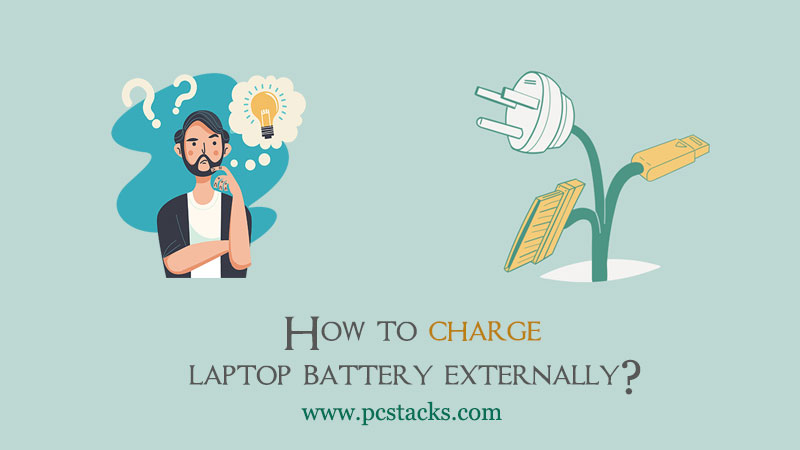
Before doing any of the steps given below, you are advised to understand them properly to ensure no damage occurs to the battery or even the whole circuitry.
Also Check: 16+ Atom Quad Core Vs Celeron Dual Core Comparison
You can consult with an expert while doing it. But, if you want to do it by yourself, make sure to follow each procedure thoroughly.
1. Charge laptop with a USB Port
Although most of the laptops and computers come with Type-A USB ports. These ports are utilized to transfer the data from your computers. Also, these ports are widely used to charge our small devices such as smartphones, power banks, etc.
When it comes to receiving data from other devices, we can make use of these ports using USB cables. But, if we talk about the power delivery, the type-A ports can only transfer the power to other devices such as mobile charging.
However, if your computer has a Type-B or Type-C port, you can easily utilize it even for inputting power to your computer.

In other words, these ports can be used to charge your computer or laptop’s battery even when you do not have a charger along with you. Some examples of these laptops are Apple Macbook Pro, Chromebook Flip, etc.
This thing will only work if you do not have a charger with you. But, below are some other amazing ways to charge a laptop without using a charger. So, let’s dive into those steps.
Advantages
This feature is only limited in some expensive computer models, but it is perhaps the best way to charge your laptop without your charger. Taking your charger is not crucial when you go out for travel or anywhere else.
Also, some laptops are going to take less time to get full charges, which is another major advantage of charging your laptop’s battery using this method.
2. Using an external battery charger
If your laptop has a removable battery, you have a big advantage of charging it manually by using any of the available chargers. For this, you will have to use a nine pin charging interface or any other as per the pin configurations of your battery.
When you have a compatible charging pin interface with you, you can start using it even for the regular charging of your laptop’s battery.
Just connect this connector with your laptop battery pins, and its another end to the power adapter. It will start supplying the current directly to your battery, which is supposed to come through the laptop’s internal systems.

Buying the complete setup, along with the connecting pins and charging adapters, is easy through the online mediums. But, you will have to purchase a suitable set which can allow you to get this done properly.
For charging laptop battery externally, lots of people prefer this method as compared to anyone else.
You can easily get a good pair of the manual charger from the internet. However, when you go out to buy this, either you should have your laptop’s model or the laptop itself.
To know your laptop’s model, you can follow the procedure given below.
How to know your laptop’s model name?
Finding your laptop’s model name or series is pretty easy by seeing on the stickers on its front or bottom sides. Also, you can get it on the laptop box.
However, if you are not able to get it with any of these methods, you can use the command prompt to do it.
- Go to the Windows Search Bar and search for ‘Command Prompt’.
- Not enter wmic csproduct get name and click on Enter.
- This will show you the Model number of your laptop.
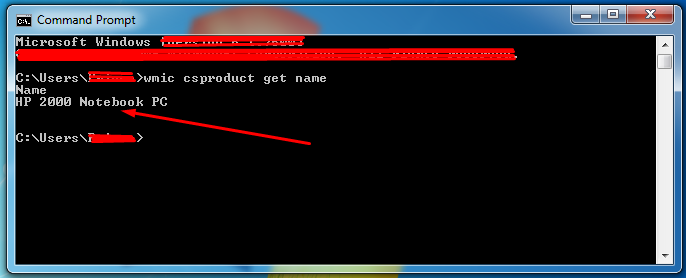
You can then close the Command prompt and head to any offline or online vendor to buy an external laptop charger to charge your battery externally. This might be a genuine answer to your question of how to charge laptop battery externally.
3. Use a similar laptop.
Another great way to charge your laptop’s battery is to connect with someone having a similar laptop model just like you. It is most rare that someone has the exact laptop model.
But, you may try asking your friends and family members so that they can research further for the same. It is probably the safest way to charge your laptop’s battery, although it is not a permanent solution to the problem.
Also, you will have to search a lot to find the exact laptop just for charging your battery. So, if you are not able to do it, you may follow the next step.
4. Buying a universal adapter
This may work if you do not know where the problem has existed. If your laptop is not charging and you think that the problem is in the charger itself, you may try using a universal adapter.
The universal adapter comes with different charging pins from which you can connect the one that is required for your laptop. Also, they are capable of charging different sorts of batteries with different input ranges.
So, to charge your laptop without a charger, you can easily use a universal adapter, which will surely help you to get rid of this issue.
What if you have a non-removable battery?
Any of the above-given methods will work for you if you have a removal laptop battery. You can easily find different other solutions if you can get your battery out of your computer. But, what if your battery is non-removable.
So, to charge your non-removable battery without a charger, you literally have no working method to do it unless you are aware of the batteries and laptop repair.
To find and fix the issue, you will definitely have to open the laptop, and you can not do it if you are not experienced in it.
So, if you are a laptop with a fixed battery is facing some issues with charging, you may go directly to an authorized service station. It is the best way to get rid of this problem.
However, you may try changing your charger if it is problematic. You can also try using a universal charger to check if it is working fine. If it is not, do not waste your time and head to your laptop’s service station.
Trying to open your laptop and repairing it by yourself may give it some irreversible damages. So, if you are eagerly looking to get it repaired, you may try to search online for your nearest service station. It will be the best way to get things fixed properly by experts.
Do my battery needs replacement?
Even after using an external charger to charge your battery, it may be possible that your battery is faulty. So, do not try to open it or repair it by yourself. It may be extremely dangerous. However, you can buy a new battery online or by going to the nearest laptop store.
Or, you can directly take your laptop and its charger to the experts so that they can check it and solve the problem properly.
Only the professionals can say whether your battery should be replaced or not. If your laptop is under guarantee, make sure to keep documents and warranty card along with you whenever you go to the service station.
Also, you can connect with the mail or phone helpline numbers of your computer manufacturer company. They can also provide some support regarding this.
Read More:
- Exclusive Guide: 1+ Ways to fix 100% Disk Usage on Windows PC
- Efficient FPS Counter for PC to use in Gaming [4+ Windows Tool]
Final Words
We hope this article will help you to charge your battery externally with or without using a charger. Alongside this, the methods are fully tested and trusted.
But, we do not guarantee success in all cases. Also, perform any of the steps if you know what you are going to do.
Otherwise, you may end up damaging any other thing along with your battery.
If you liked this article, make sure to share it with your friends and near ones. It may help them, too, with this issue. Also, leave a comment below and let us know whether you liked this article.
You can also share it on your social media platforms. Also, we suggest you stay tuned with us. We keep coming with regular articles on similar topics.



