In a world where digital communication is key and privacy concerns are at an all-time high, the need for effective tools to manage our online interactions has never been more pressing. Enter the realm of applications and services designed specifically for deleting Instagram chats, offering users a sense of control over their virtual conversations like never before. From incriminating messages to regrettable late-night musings, these tools provide a convenient way to erase any trace of past interactions on one of the most popular social media platforms in existence.
Table of Contents
Introduction: Importance of managing Instagram chats securely
Managing Instagram chats securely is crucial for maintaining privacy and protecting sensitive information. With the increasing popularity of direct messaging on social media platforms, especially Instagram, the need for secure chat management becomes more prominent. Users often share personal details, engage in private conversations, and conduct business discussions through these platforms, making it essential to establish robust security measures.
Failure to manage Instagram chats securely can result in data breaches, unauthorized access, and potential misuse of information shared during conversations. By implementing reliable security practices such as regularly updating privacy settings, using strong passwords, and being cautious about sharing personal details with unknown accounts, users can safeguard themselves from potential cyber threats. Moreover, securing Instagram chats ensures that conversations remain confidential and prevent any unwanted exposure or leaks of sensitive content. Overall, prioritizing secure chat management on Instagram is paramount for fostering a safe online environment and protecting user privacy effectively.

Built-in options: Using Instagram’s chat deletion feature
The chat deletion feature on Instagram can be a powerful tool for maintaining privacy and decluttering your inbox. By using this feature, users can easily remove messages or entire conversations from their chat history, leaving no trace of the interaction behind. This can come in handy when you want to keep certain conversations private or simply want to clear out old messages.
One interesting aspect of the chat deletion feature is that it allows users to delete messages on both ends of the conversation. This means that even if the recipient hasn’t deleted their end of the conversation, you can still remove your own messages from view. It offers a sense of control over your digital footprint and ensures that unwanted or sensitive messages are no longer accessible.
Furthermore, the ability to selectively delete specific messages within a chat gives users more flexibility and precision in managing their conversations. You have the power to curate your chat history exactly how you want it, tailoring it to suit your preferences and needs. Overall, Instagram’s chat deletion feature serves as a valuable tool for maintaining control over your online interactions and protecting your privacy effectively.
Third-party apps: Overview of available options
When it comes to managing Instagram chats, third-party apps offer a wide array of options to enhance user experience and streamline communication. One popular choice is Unfold, known for its sleek design and customizable templates that make sharing messages more visually appealing. For those looking to schedule messages and stay organized, Later is a great option that allows users to plan their chat content in advance.
Another notable mention is Combin, which offers advanced search features for finding specific messages within the chat history efficiently. These third-party apps not only provide convenience but also offer unique tools and functionalities that cater to various needs and preferences. By exploring the diverse range of available options, users can elevate their chat management experience on Instagram with ease.

Features comparison: Pros and cons of different tools
When it comes to comparing tools for deleting Instagram chats, there are several features to consider. One popular tool is Cleaner for IG, known for its user-friendly interface and efficient batch delete feature. However, some users have reported occasional glitches and inconsistencies in the deletion process, making it less reliable for some.
On the other hand, InstaClean offers a robust search function that allows users to quickly locate specific chats for deletion. This feature can be extremely useful for individuals looking to target and remove particular conversations efficiently. However, despite its powerful search capabilities, InstaClean lacks the bulk delete option available in other tools like Cleaner for IG, which might be a downside for those with large volumes of messages to clear.
Lastly, Clean My Social Media provides a comprehensive solution for managing various social media platforms beyond just Instagram. While this versatility is appealing to those seeking an all-in-one management tool, some users may find the interface overwhelming or unnecessary if they only require Instagram chat deletion services. Ultimately, choosing the right tool depends on individual preferences and priorities when it comes to ease of use and specific features required for efficient chat removal.
Privacy concerns: Risks associated with third-party apps
Third-party apps have become popular for enhancing social media experiences, but they also come with a set of privacy risks. When using these apps, users often grant access to their personal information, leaving them vulnerable to data breaches and misuse. Many third-party apps lack robust security measures, making it easier for hackers to access sensitive information shared on platforms like Instagram.
Moreover, the sheer volume of third-party apps available makes it challenging for users to discern which ones are safe and trustworthy. While these apps claim to offer convenience and additional features, they can compromise user privacy without proper safeguards in place. As more individuals rely on third-party applications for various functions within social media platforms, the need for increased awareness of potential risks becomes crucial in protecting sensitive data from exploitation.
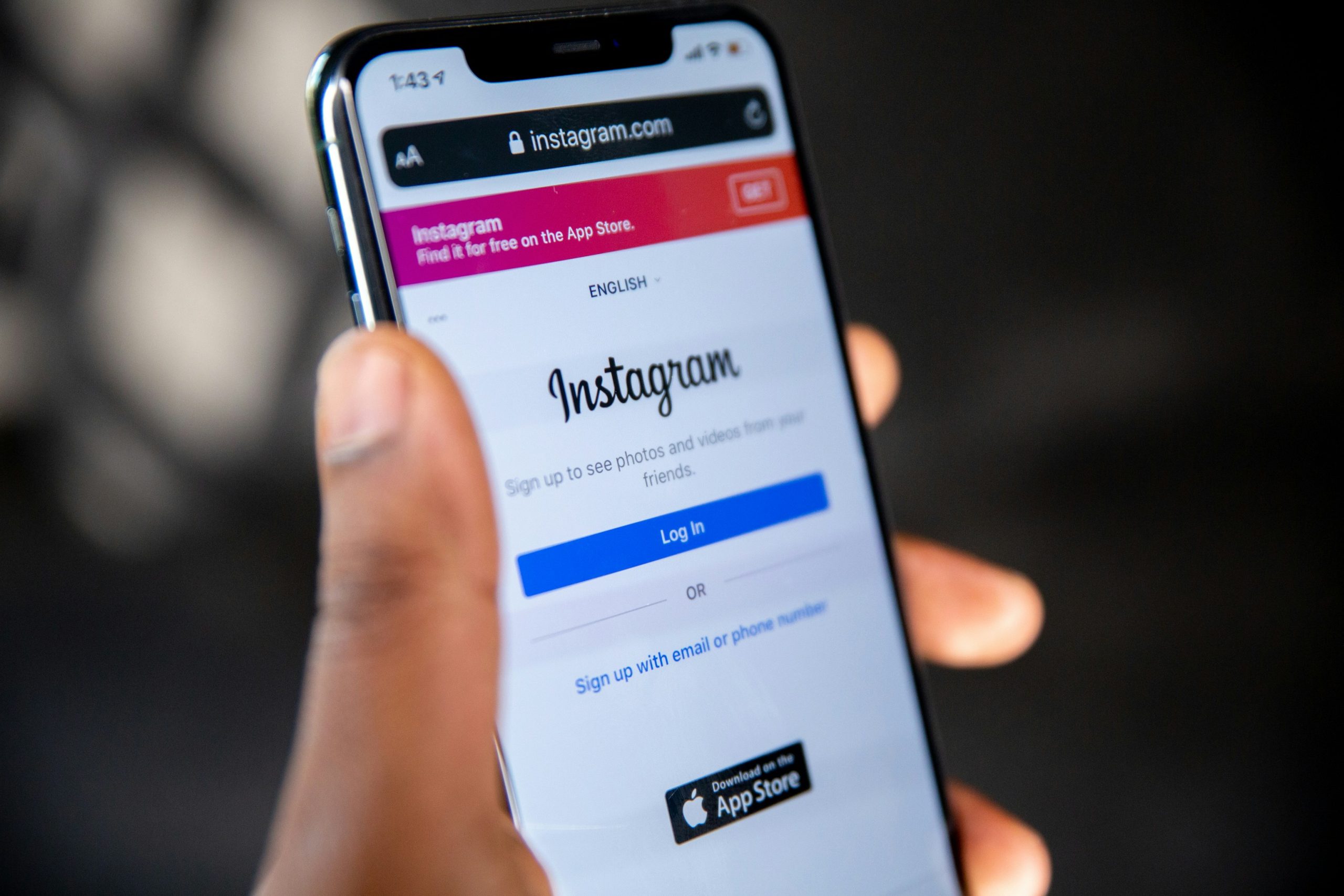
User recommendations: Popular choices among Instagram users
User recommendations on Instagram often reflect the latest trends and preferences within the platform’s community. From exploring food spots to trying out new makeup brands, Instagram users are constantly sharing their favorite products and experiences with others. One popular choice among users is to follow influencers who provide engaging content that resonates with their interests.
Moreover, many Instagram users rely on recommendations from friends and family when making purchasing decisions or trying out a new service. The ability to easily share and discover products through tagging or mentions on Instagram has significantly influenced user choices. As a result, businesses are increasingly leveraging user-generated content as a powerful marketing strategy to attract potential customers through authentic recommendations shared by real users. This organic approach not only builds trust but also strengthens brand loyalty among consumers within the Instagram community.
Conclusion: Best practices for deleting Instagram chats
As we conclude our exploration of best practices for deleting Instagram chats, it’s crucial to emphasize the importance of regular maintenance. By periodically cleaning out your chat history, you not only declutter your inbox but also ensure better privacy and security. Additionally, consider utilizing the unsend feature within Instagram to quickly retract messages sent in error or those that you regret.
Another key aspect to keep in mind is the impact of third-party apps on your account’s security. While some tools offer convenient bulk deletion options, they may compromise the integrity of your data and expose you to potential risks. It’s advisable to be cautious when granting access to external applications and always prioritize the protection of your personal information while managing your chat history on Instagram.




