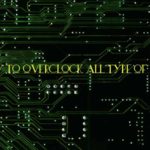If you ever own a computer or even a smartphone, you might have heard about the RAM for sure. Basically, Random Access memory is a type of temporary memory that is used to store an app or any type of data for a limited period of time. There are numerous other things to know about the computer access memory if you looking to set up a new PC for you. Even for any other case, if you want to about what is computer Memory and other important things, you should read this article till the end.
In the field of desktop and other sorts of computations, you will surely get to introduce the concept of RAM. It is a type of memory that is separated from the ordinary type of storage such as hard disks, floppy, or DVD.
DVD does not have to do anything with the permanent storage however it helps the software to read and write on system images. Just like other components of a computer, random access memory is a totally equal part of a computer system.
Static or dynamic random access memory has a lot of other usages when we dive deeper into the chip level but as users, we should know that it is a type of temporary memory that stores our application data in a computer to compile it more properly.
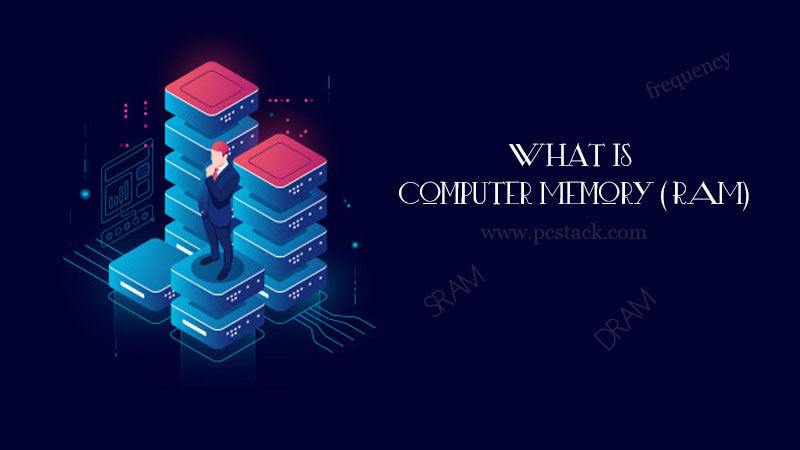
In other words, when you have increased RAM in your system, it tends to perform better as compared to the times when it works on less random memory. Especially when you need more RAM for gaming, video editing, or any other hardcore computation task, you may require a computer with 8, 6, 12, or even 32 GB RAM.
So, everything will depend on your needs. Now, if you are eager to know about the RAM, SRAM, and DRAM Frequency let us discuss it in this article.
Table of Contents
Temporary Memory: What is Computer Memory (RAM)?
RAM is known as (Random Access Memory) which helps to run our app by storing its data temporarily inside it. It is known Random because the data is stored in random locations that are not remembered by the system for longer runs.
This is the reason why your computer doesn’t lose its storage after getting restarted if it is stored in the permanent memory i.e. storage drive.
However, if you have opened an app on your computer, and it shut down for any reason, it will erase all the temporary data which was stored inside your RAM.
There are two types of RAM.
- DRAM
- SRAM
What Is DRAM in RAM? A Basic Definition
DRAM (also known as Dynamic Random Access Memory) is one of the most used and highly impressive type of RAM available for users. DRAM often has higher access time so it is slow in most of the cases.
However, if you compare it with the SRAM, it is much more affordable. But, because of its slow speed, it is utilized less when it comes to the top end computation works. Because DRAM uses capacitors to store the data has lesser power consumption but often come along with a good amount of storage space.
Because the circuitry is large but less efficient, you get an advantage of more storage in this random access memory. The packaging density is high which you shouldn’t be concerned about in any way.
However, the price and performance make a difference. So, if you have limited budgets to purchase a RAM, you should go for DRAM for sure.
Is DRAM frequency run in high CPU usage?
The frequency of a DRAM of any other type of access memory will depend on various factors. Also, a different DRAM from different manufacturers will offer you variable frequency which may be less or more than its competitors.
In normal cases, most of the DDR3 RAMs run on a frequency of 1,333 MHz. However, if you want to tweak it, you can use overclocking CPU processes. But, we will not suggest you do that because it may hard your RAM or the whole computer.
So, in order to get the best results, it is crucial to buy a DRAM that has actually a good storage space. The frequency may not play a big role if you have enough memory storage inside it.
What is SRAM? In which form does it store data?
SRAM (also known as Static Random Access Memory) is the second type of RAM you could have on your computer. This is the type of RAM which is pretty fast as compared to the DRAM.
Because it has a lower access time, you can have great results from this Random Access Memory. For most of the hardcore computer building, you may require this RAM because it has pretty impressive offerings that you will get for sure.
But, keep one thing in mind that the prices of SRAM are huge. You will surely be able to receive impressive results when you have an SRAM installed on your computer.
Along with that, it requires a constant power supply with an overall much more power consumption.
But, while getting a PC with SRAM, keep in mind that you will get less RAM storage at even more prices as compared to the DRAM.
So, if you want to have a memory which is pretty fast but available with less storage space, SRAM could be a great option for you.
SRAM refreshing Frequency?
If we talk about the refreshing frequency of SRAM, it is actually even not required to refresh the SRAM for any purpose.
Because its power supply is constant and it needs a regular current to hold the data, there is no need to refresh it just like the DRAM.
In DRAM, the RAM has to refresh itself thousands of times in a second. But, in the case of this random access memory, there is no frequency range because no refreshing is there.
How RAM impacts your computer’s performance?
When it comes to any type of computation work like gaming, browsing, photo editing, or general usages, you should know that RAM is going to determine the quality and effectiveness of your computer’s performance.
If you want to make your computer run all the software and games perfectly inside it, do not forget to have good quality and high storage RAM in it. You might be heard about a thing that a good RAM means a great PC performance.
It is true because when your computer has more memory, it will surely become capable of storing more temporary data and do the desired thing in an efficient manner.
But, if RAM is low, and your PC is demanding for more space to be stored, it will start to become laggier. So, when it comes to professional computer building, you should keep in mind that RAM is one of its major concepts.
Along with that, keep in mind that your SRAM or DRAM’s frequency will matter. So, make sure to get all these things done properly.
You may compromise with the ROM but do not forget to have a computer with increased RAM. And you are now aware of its reason for sure.
Is higher MHz better for RAM?
The performance of RAM is determined by its ability to refresh itself in a second. So, the higher is your frequency, the better your RAM will perform.
In other words, if your RAM is capable of reading and writes the data more time within a short fraction of time, it is going to give you a good performance.
So, to answer your question “Is higher MHz better for RAM?”, my answer will definitely be Yes. You should find a RAM with a higher number of refresh rate if you want to have the most out of it.
Again, the speed and storage capacity of a RAM will vary on different things. Also, it will depend a lot on the type of RAM i.e. SRAM or DRAM. When it comes to choosing the right type of RAM for you, you should keep in mind the frequency range in your mind.
For example, if your RAM is rated 3200 MHz, it is going to perform more than 3 billion cycles per second. So, this RAM is perfectly fine if you are looking to use it for top-notch computation such as gaming.
But, if it is rated for a low-frequency range, it will surely be much cheaper and low in performance too.
How much RAM do you really need for gaming?
Well, this will depend on other parameters of your computer first of all. If you have a PC with a good processor, Graphic card, and other things, a low RAM may work well for you.
But, if you only have a good amount of access memory but your processor is of a low grade, you might not be able to get good gaming experience.
Also, the RAM requirement will vary depending on the type of games you are going to play. If you are about to play low-end games, even 4GB or 8GB RAM will work great for you. But, if you are about to run Skyrim, GTA-V, or PUBG, you should go for more than 8 GB RAM.
Along with that, you can check at the official game resources. They mention the minimum system requirements on their websites more of the times. So, you will have a better idea about that.
In most of the cases, when you are about to set up a computer specifically for gaming, you should try to grab a 16GB or more storage capacity. It is surely going to help you a lot in gaming.
Nevertheless, we would suggest talking to experts first of all before you make any purchase for your system. This step will surely help you to make a good decision for how much RAM should you have for gaming or any other thing.
Final Verdict
Getting the right time of RAM will be important when you are about to have top-notch offerings from your computer. So, do not compromise with anything before you go for your desired random memory.
It is a thing which will help you a lot whether you are starting your journey in the field of gaming or anything else. A fast computer is always a good thing to get the most out of your time and effort.
However, you can know more about different types of RAMs on the internet and also purchase them online or even offline.
We hope this article has helped you to get your concepts cleared about RAMs and their types. We have researched a lot to prepare this piece of content for you.
So, make sure to give your valuable feedback in the comment section. Also, do not forget to share this information with others too. They might also get help from it.
We keep publishing regular articles on different technology-related articles. So, stay tuned with us and keep reading various helpful articles on a regular basis.