We all know SSD is fast as compared to HDD. There are various other advantages that always keep solid state hard drive ahead from HDD. Eventually, this advanced storage technology comes for expensive prices as compared to the conventional storage systems. So, there are various questions you might have in your mind. Along with your main question “write cycle of SSD or Lifespan”, we are going to discuss numerous other important things about solid state hard drive in this article. As per the latest computer trends, people recommend hard drive because of its fast writing, reading, and rewriting speed.
So, if you want to get it installed on your custom desktop or want to purchase a computer or laptop with SSD, this article is going to help you in many ways. You will get your concepts cleared by solid state drive.
As we all know, the technology is growing and computer storage is going to be overtaken by the server storage, SSD is a live example of how a simple HDD drive can be transformed into a high-speed drive that will bring the best results for you.
So, here we are going to give you the best ideas and answers to your numerous questions about hard drive.
We will get into the technical side of SSD too. This will help you to get a brief idea of everything in an impressive manner. But, before doing anything, let’s get started with the basic introduction to solid state drive.
Table of Contents
What is SSD?
SSD (Solid State Drive) is a type of computer storage drive that consists of flash memory which is known for its fast operations. These are spinning type storage devices just like HDD or floppy disks.
However, because of their refined internal structure and software outputs, these drivers are extremely fast when it comes to doing any sort of task related to the storage.
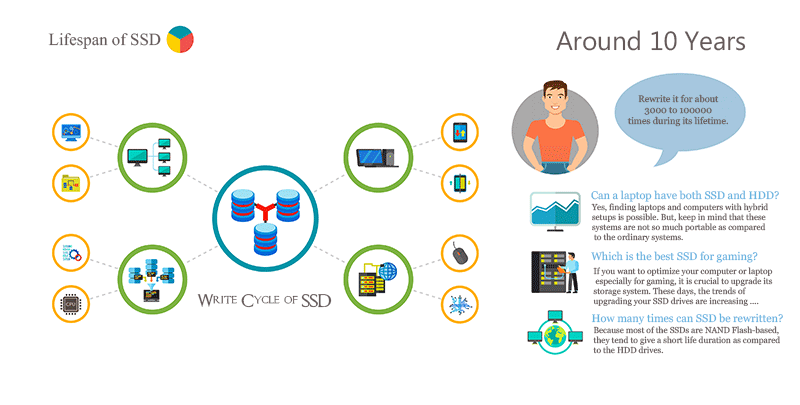
In simple words, the disk rotates at a very high speed that enables your system to write and read the storage and memory pretty quickly. Sandisk introduced SSD to the world for the first time.
However, you can now see numerous other companies manufacturing these drives. When you install SSD in your computer or laptop, you surely start to get a fast-paced copy and paste features.
Also, it increases the overall performance of your computer because the system becomes capable of reading and writing memory effectively at a fast pace.
What are the features of SSD?
As we discussed earlier, SSD has numerous features that are helping it to grow effectively in various fields of personal and business computing. Although SSD comes for expensive prices, you will get everything back in the form of increased memory and overall computer performance.
Also, you get advantages over other computers when it comes to gaming, rendering, and simple computer operations. Some of the main advantages of SSD are as follows.
- Fast File transfer and computer performance
- Light-weight
- Silent operating
- Low power consumption and heat dissipation
- Cost-effective if we look at its benefits
- Long Life Span
Various other features are there with the SSD drives for which they are highly admired in the field of computers.
Write Cycle Exclusive Guide: How many times can SSD be rewritten?
Because most of the SSDs are NAND Flash-based, they tend to give a short life duration as compared to the HDD drives. In other words, a normal life validity of HDD is about 10 years but when we talk about the SSD, they may live up to its half or even less than that in some cases.
Also, it depends on your applications. If you use your computer for simple tasks less often, it may work great for longer periods. But, when it comes to rewriting an SSD, there is no specific limit that you may have to keep in mind. As we discussed earlier, it all depends on your uses.
But normally, because an electric effect is used to rewrite the information on an SSD, the chip can rewrite it for about 3000 to 100000 times during its lifetime. This number is huge when you are a home computer user.
So, you do not have to worry about the rewriting stuff if you are using your computer for simple tasks. But, if you are into computer hardware or another kind of hardcore computation stuff, you should care about this thing for sure.
Otherwise, you do not have to worry about SSD Lifespan.
Is laptop SSD same as a desktop SSD?
If you are looking to buy an SSD for your Laptop or Desktop, you may also wonder whether or not the same SSD is used in both these types of systems. So, the answer is Yes. Laptop SSD is same as the SSD used in Desktops.
However, in some cases, you may get a smaller SSD enclosed in a 2.5” or 3.5” package to fit inside the desktop setup which is mostly bigger in size. Otherwise, the internal working is same and no company develop different SSDs for different computers
Along with that, you will have to take care of the storage size of SSD. Because it works at a fast pace, you may require more storage for some operations and it will surely be much more expensive as compared to the HDD drives.
SSD has everything to do with the storage stuff, so whether you use it on your laptop or computer, it is going to provide you with the same stuff.
But, to get the most out of it, your computer must also be having a good processor and other configurations inside it.
How to install SSD?
One of the main reasons why you want to know “install SSD” could be that you are looking to enhance your computer’s performance in a certain way. You might be looking to use it for gaming or other professional tasks so you need a memory that is more capable as compared to the conventional memory systems.
But, keep a thing in mind that it will not make your Windows or other operating systems to load faster but allow the apps to run more smoothly.
Also, you will be able to do file management and writing/rewriting tasks much more smoothly.
In other words, your computer will start to become much more responsive to most of the things you are doing inside it.
So, before you start knowing about installation of SSD, make sure to purchase a good quality SSD from named manufacturers.
You can research on the internet more about it.
- First of all, have clear access to your motherboard regardless of the computer system you are using. If it is a desktop, open your CPU or in the case of a laptop, you can try reading your manual or connect with the customer support.
- Now, on its mounting bracket, place your SSD drive and hold it until you screw it properly on the platform
- Connect the SATA Cable to your SSD and its another port to the SATA point.
- Now, boot your computer and proceed for new operating system installation.
This all sounds simple but you may mess up everything at any point. So, instead of installing your expensive SSD in the computer by yourself, you should try to connect with the professionals.
This will be the best way to have the best results for you. I hope we have answered your question “How to install a hard drive?”
While opening your system or CPU, you may have to put your motherboard out, so we will not suggest you do that if you are not aware of what your are going to do.
You may end up destroying a component whose repair is irreversible. So, get in touch with a computer expert who can do this thing for you.
The cost are very low, so you should not try to take risk in this case in any way. Now, let’s proceed further.
Can a laptop have both SSD and HDD?
Yes, finding laptops and computers with hybrid setups is possible. But, keep in mind that these systems are not so much portable as compared to the ordinary systems.
So, before you start to know about this, make sure to understand your needs first of all. Having both SSD and HDD in your laptop or PC not going to help you with performance in any way.
The only benefit will be that you will get even less to boot time and of course, increased storage. But, if you want to know whether or not it is possible, the answer is Yes.
But, this thing is not so much recommended by the experts. So, keep all these things in mind before you proceed further and buy both SSD and HDD for your computer or laptop.
Which is the best SSD for gaming?
If you want to optimize your computer or laptop especially for gaming, it is crucial to upgrade its storage system. These days, the trends of upgrading your SSD drives are increasing continuously.
So, if you also want to know which is the best hard drive for gaming, here we are going to answer that question too.
Although drive will not help you a lot with the FPS and other performance stuff, you will surely find results with the boot times. The games will load faster and you will see lesser lags while playing even top-end video games on your computer.
So, without further discussions, let us know which are those best SSDs that you can use to improve your computer’s performance for gaming.
- ADDLINK S70 1TB
- SAMSUNG 970 PRO 1TB
- CRUCIAL MX500 500GB
- SAMSUNG 860 EVO 500GB
- INTEL OPTANE 905P 480GB
There are various other types of SSDs available on the internet and markets but these are some of the most tested and tried SSDs for gaming.
However, make sure to read proper reviews before making your purchase. With that said, we hope we have given you a list of best external drive for gaming.
Conclusion
There are various other things that makes SSDs so much special in the field of computer and laptops. You should consider your needs first of all before you get into this matter.
With that said, we hope we have helped you to know how many times can we rewrite an SSD?. You will surely find this article helpful in other aspects too.
If you find this information helpful for you, consider sharing it with others too. Also, do not forget to use the comment section to share your valuable feedbacks. This will motivate us to help you more.
Also, you can share your ideas for new posts. We keep coming with latest articles related to computer building and other information related to PC.
So, you can stay tuned with us and get regular updates on this type of topics on your fingertips.



