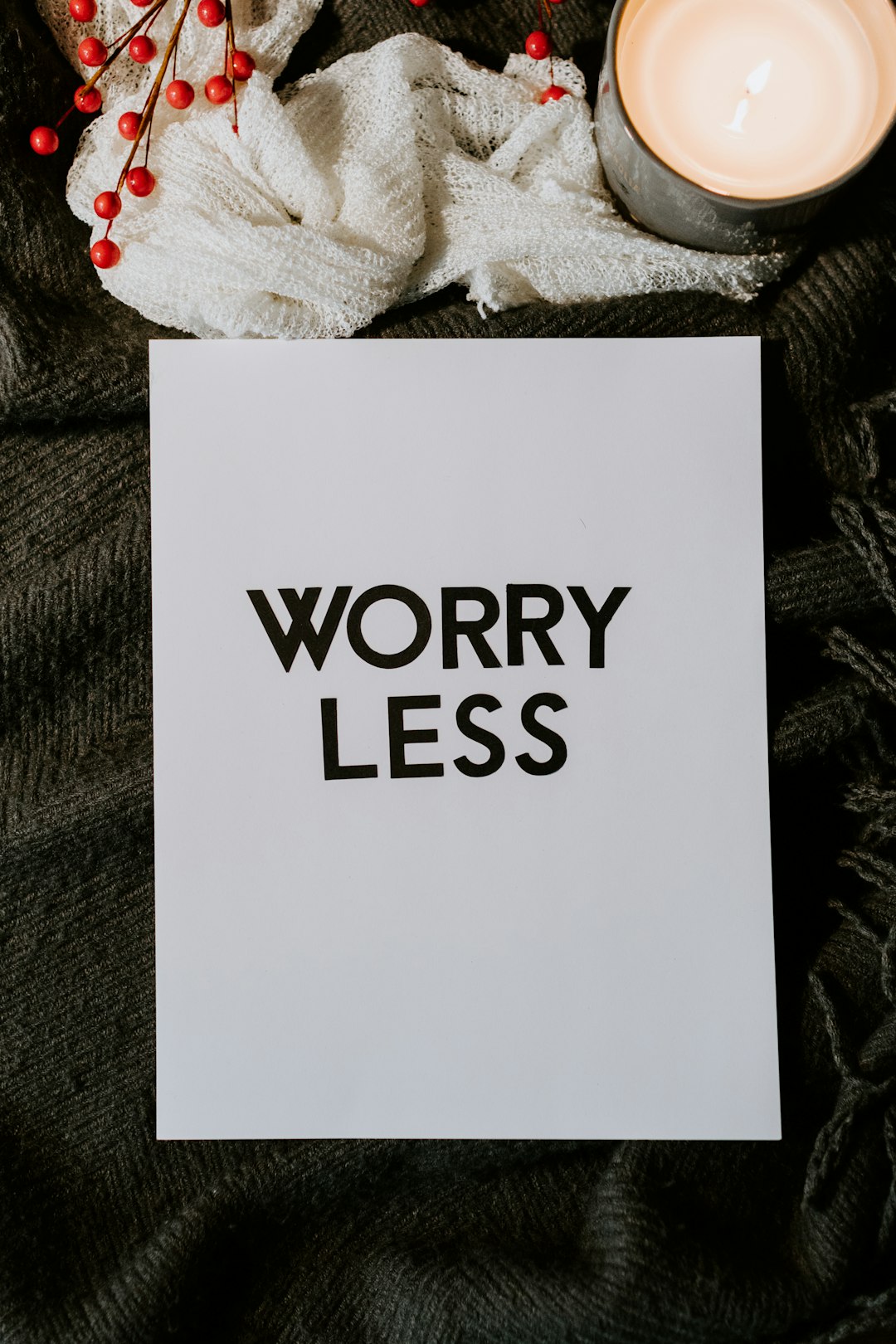Discord is a fun place to hang out. You meet people from all over the world. But what if someone sends a message in a language you don’t understand? No worries! Discord translators can help you read messages in any language. Let’s learn how to use them — the fun and simple way!
Table of Contents
Why Use a Translator in Discord?
Not everyone speaks the same language. Sometimes you might be in a global server with users from many countries. Imagine seeing messages in French, Spanish, or even Japanese and having no clue what they say. A translator can turn those mystery messages into readable text!
You’ll never feel left out in conversations again. Plus, it’s a cool way to learn new words.
Option 1: Use a Translator Bot
This is the easiest way to translate messages. Translator bots are like smart little helpers. They read messages and give you the meaning in your language.
Popular translator bots include:
- Translate Bot
- GTranslate
- Translator
How to Add a Bot:
- Go to a bot’s website or search for it on a bot list like top.gg.
- Click “Invite” and select your server.
- Grant the bot permissions (don’t worry, most don’t need many).
- Open Discord and check if it’s there. Say hi if you want!
Now you’re ready to translate!
How to Use It:
- Type a command like
!translate enbefore a message to translate it to English. - Some bots let you react with a flag emoji. Try clicking 🇺🇸 for English!
- The bot will respond with the translated text.

Option 2: Use Google Translate on Messages
If your server doesn’t allow bots, you can still copy-paste the message into Google Translate.
Here’s how:
- Select the unknown message in Discord and copy it (Ctrl+C).
- Go to Google Translate.
- Paste it in the left box (Ctrl+V).
- Select your language on the right.
It’s not automatic, but it works pretty well!
Option 3: Use a Browser Extension (for Discord Web)
If you use Discord in a browser, this method is for you!
- Search for “Translate for Discord” extensions in the Chrome Web Store or Firefox Add-ons.
- Install one that looks easy and has good reviews.
- When you see a foreign message in Discord, right-click and select “Translate”.
This saves time and clicks!
Auto-Translate with Bots (for Power Users)
Some bots offer auto-translate. This means they will automatically change every message into your language as they appear. It’s like magic!
Set it up like this:
- Type something like
!autotranslate enin a channel with the bot. - Every future message in that channel will be auto-translated to English.
- You can turn it off anytime by typing
!autotranslate off.

Quick Tips to Make Translating Easier
- Be patient — online translators aren’t perfect!
- If something sounds weird, ask the person nicely what they meant.
- Try learning a few words in new languages. It’s fun!
- Use emojis to help express what words can’t!
Conclusion
Discord is a place for everyone. And now, with a little help from translator tools, you can understand anyone — no matter what language they speak!
So go ahead, add a bot, copy a message, or right-click to translate. The world is full of people — and now, full of words you can understand too!
Happy chatting! 🌍💬