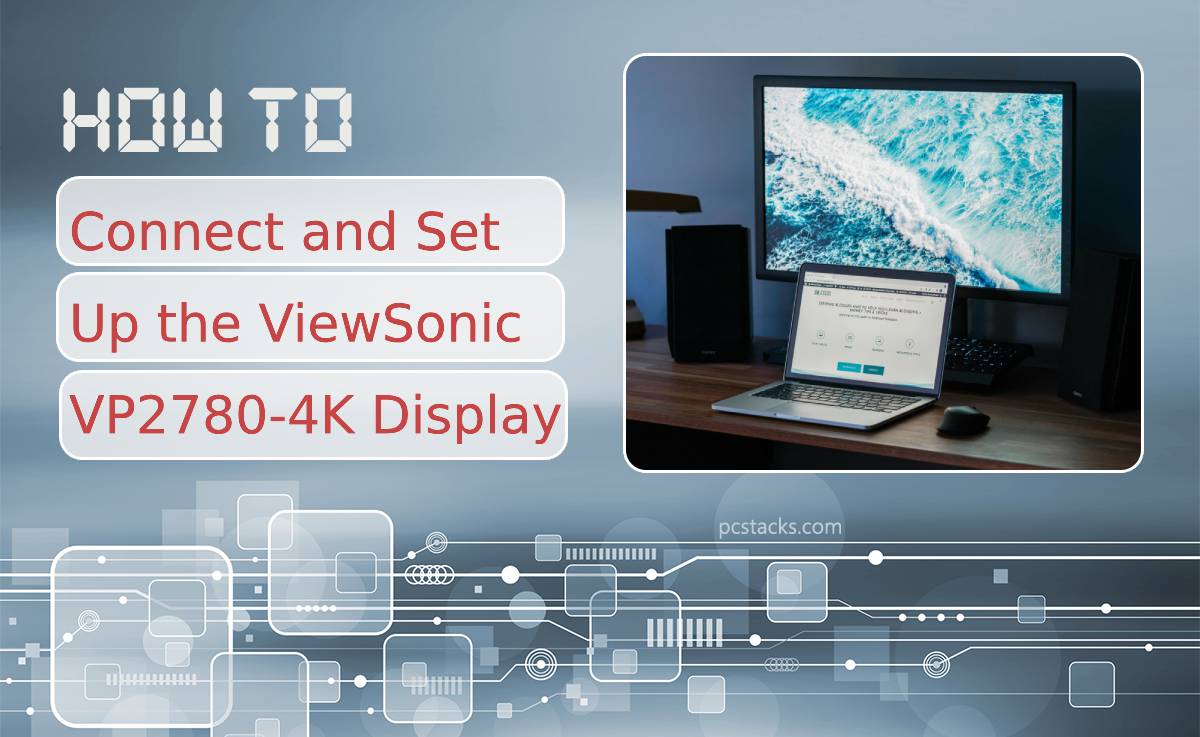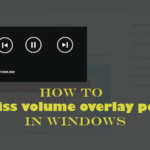In a world where visual clarity can make all the difference, the ViewSonic VP2780-4K Display stands out as a beacon of innovation for designers, gamers, and multimedia enthusiasts alike. Imagine transforming your workspace or entertainment setup into a breathtaking visual experience that brings every pixel to life. With its stunning 4K resolution and vivid color reproduction, this monitor not only enhances productivity but also redefines the way you engage with digital content. However, unlocking the full potential of this powerful display requires more than just unboxing it—understanding how to connect and set it up correctly is essential.
Whether you’re looking to elevate your creative projects or immerse yourself in rich gaming worlds, navigating through the connection process might seem daunting at first glance. Fear not! In this comprehensive guide, we’ll walk you through each step of connecting and configuring your ViewSonic VP2780-4K Display seamlessly. From choosing the right cables to optimizing display settings for maximum performance, you’ll be ready to dive into an unparalleled viewing experience in no time. Let’s embark on this journey together and turn your screen into a masterpiece!
Table of Contents
Unboxing the ViewSonic VP2780-4K Display
As you unbox the ViewSonic VP2780-4K display, the first thing that strikes you is its sleek design. The slim bezels create an almost cinematic experience, hinting at the vibrant visuals to come. Nestled securely in the packaging are various accessories—a robust stand, HDMI and DisplayPort cables, and even a USB hub. This thoughtful inclusion not only simplifies your setup process but also emphasizes ViewSonic’s commitment to user-friendly experiences.
Upon lifting the monitor out of its protective cocoon, you’ll appreciate its substantial build quality—this isn’t just another monitor; it feels like a premium piece of technology. The ergonomic stand offers extensive adjustability—pivoting, tilting, and height adjustment—allowing users to customize their viewing angle for optimal comfort. As you glance over the monitor’s specifications on a neatly organized card tucked away in the box, excitement builds at the thought of unlocking 4K resolution complemented by HDR10 support and superb color accuracy right out of the gate. With each element meticulously designed for both aesthetic appeal and functional prowess, it’s clear that this display is destined to elevate any workspace or creative endeavor.

Required Cables and Accessories for Setup
When setting up the ViewSonic VP2780-4K display, having the right cables and accessories can make all the difference in achieving optimal performance. Invest in high-quality DisplayPort or HDMI cables that support 4K resolution at 60Hz to ensure vibrant visuals and smooth motion. Look for certified Premium High Speed HDMI cables; they not only handle high bandwidth but also minimize interference, allowing you to fully exploit the capabilities of your new display.
Don’t overlook cable management solutions as well. Velcro straps or cable sleeves help keep your workspace tidy, preventing unsightly tangles that could distract from your immersive experience. Additionally, consider obtaining a USB hub if you plan on using peripherals like cameras or drives—this will facilitate easy access and keep your desk clutter-free. Pairing these accessories with your ViewSonic setup not only enhances functionality but also reflects a professional touch that elevates both aesthetics and productivity in your workspace.
Positioning Your Display for Optimal Viewing
When it comes to maximizing your experience with the ViewSonic VP2780-4K display, positioning is more than just aesthetics; it profoundly impacts your viewing comfort and productivity. Ideally, the screen should be at eye level when you are seated—the top of the display should align with or slightly below your line of sight. This minimizes neck strain and encourages a natural posture, which is crucial for long hours of work or creative projects.
Consider also the distance from which you’ll be viewing the monitor. A general rule of thumb is to sit about 20 to 30 inches away for optimal clarity without straining your eyes. Additionally, think about ambient light; placing your display parallel to windows can reduce glare and reflections that compromise image quality. If possible, adjust its tilt and orientation to counteract any unwanted lighting effects while taking advantage of the VP2780’s wide color gamut—your workspace will feel brighter and more inviting as a result!

Connecting to Your Computer or Device
When integrating the ViewSonic VP2780-4K display with your computer or device, a seamless connection is essential for maximizing its capabilities. Consider using USB-C, which not only provides power but also transmits data and video in one sleek cable. This modern approach eliminates clutter and simplifies your setup, allowing you to focus on what matters most—your work or creative projects.
However, if you’re connecting through HDMI or DisplayPort instead, take advantage of the VP2780’s multiple inputs for versatility. Ensure you’ve selected the correct input source on the monitor to avoid any confusion; this small step can save you from unnecessary troubleshooting later on. Don’t forget about color calibration tools either—take advantage of software like Colorbration to get your colors just right! When properly calibrated, this display can elevate everything from graphic design projects to video editing tasks by providing unparalleled accuracy and detail that brings your vision to life.
Adjusting Display Settings for Best Performance
When it comes to achieving the best performance from your ViewSonic VP2780-4K display, adjusting the display settings is crucial. Delving into the settings menu goes beyond merely changing resolution; it allows you to fine-tune brightness, contrast, and color profiles that can dramatically enhance your viewing experience. For instance, utilizing the monitor’s built-in calibration tools can help you achieve more accurate colors for graphic design or photo editing tasks—ensuring that what you see on-screen truly reflects your creative vision.
Moreover, consider adjusting refresh rates and response times based on your usage scenario. A higher refresh rate can lead to smoother visuals during fast-paced gaming or video playback. Additionally, experimenting with different presets like sRGB or Adobe RGB will present a richer palette of colors tailored specifically for your content needs—it’s about finding what works best for you and optimizing workflow performance. As your requirements evolve, revisiting these settings regularly will help maintain peak efficiency and enjoyment from your display as technology progresses.

Calibration Tips for True Color Accuracy
To achieve true color accuracy on your ViewSonic VP2780-4K display, understanding the calibration process is paramount. Start by using a reliable color calibration tool, such as a hardware calibrator that connects directly to your monitor. This device will measure various color points and offer precise adjustments, ensuring that hues are rendered authentically. It’s often best to perform this calibration in a controlled lighting environment; ambient light can skew perceived colors and introduce inconsistencies.
In addition to using professional-grade tools, consider familiarizing yourself with software offerings. Many displays come equipped with built-in options to adjust RGB settings manually — but harnessing software-specific profiles can enhance results further. Make use of viewing conditions as well; for creative work like graphic design or photography, maintaining specific brightness levels creates consistency across sessions. Lastly, don’t overlook periodic recalibration, especially if there are significant changes in environmental lighting or if you notice shifts in color accuracy over time—a practice that ultimately safeguards the fidelity of your visual projects.
Conclusion: Enjoying Your New Display Experience
In conclusion, embracing your new ViewSonic VP2780-4K display is not just about technical setup; it’s an invitation to elevate your entire viewing experience. Imagine immersing yourself in vibrant colors and stunning clarity that brings your creative projects or entertainment to life like never before. Each pixel bursts with detail, making it the perfect ally for graphic designers, photographers, and gamers alike.
Take time to explore the diverse settings available on your monitor; fine-tuning brightness and contrast can transform how you perceive content. Additionally, experimenting with different color profiles might reveal subtleties in your visuals that you’ve never noticed before—an artist’s palette brought to vivid detail right before your eyes! By fully engaging with these features, you’re not simply observing but participating in a richer narrative through every image displayed. So sit back, relax, and let this beautifully-engineered monitor redefine how you interact with digital media.