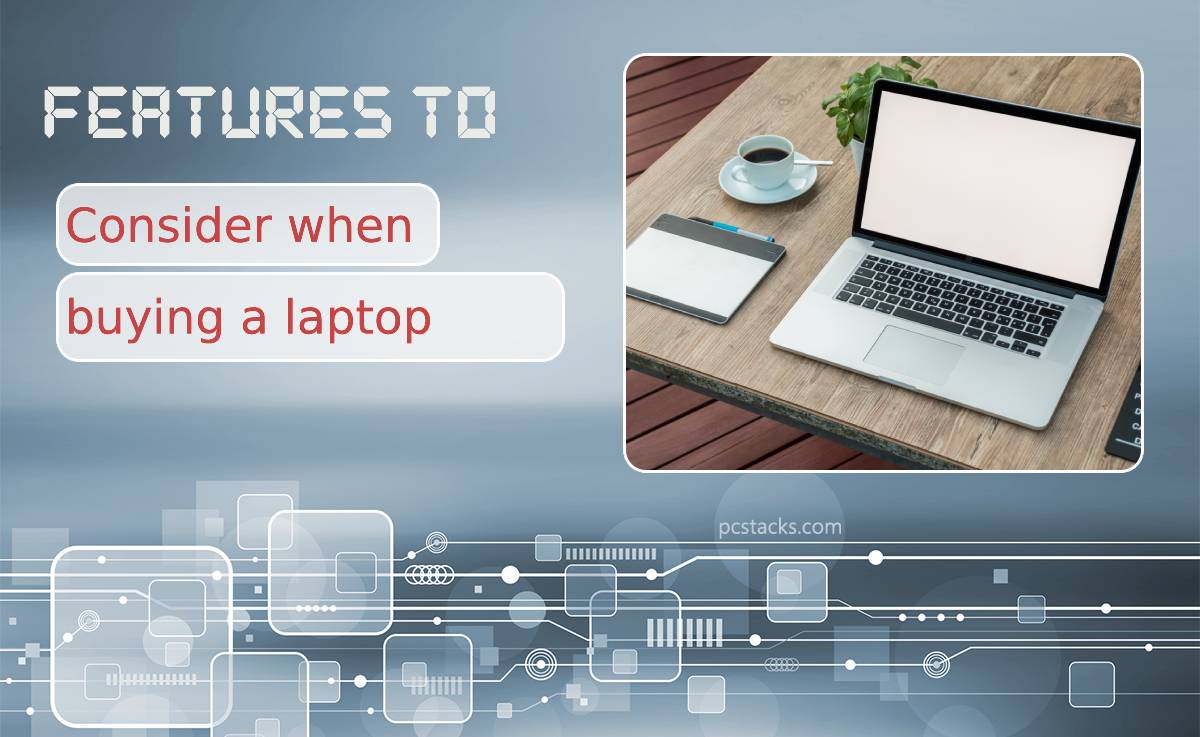We’re lucky to live in the midst of a laptop renaissance. With every new generation of laptop computers, the technology becomes faster, more full-featured, and often even more portable. However, the abundance of choices can also make it tough to figure out which one suits your needs the best.
If you’re in the market for a new laptop but not sure which features to look for, our guide is here to help! We’ll walk you through some of the key considerations that will help you determine which model will give you the performance you’re seeking.
Table of Contents
1. Form Factor

Start by establishing which laptop form factor you’re looking for — i.e., the general size, shape, and hardware configuration you want. Someone with an on-the-go lifestyle might prioritize a smaller and lighter laptop, while someone who will travel with their laptop only occasionally might prefer one with a larger screen.
A wide variety of form factors are available, from ultra-light and cost-effective Chromebooks to high-powered “desktop replacement” laptops. 2-in-1 laptops, which combine elements of a laptop and a tablet, are especially popular with highly mobile professionals.
2. RAM
Your laptop’s RAM is the memory used to execute everyday tasks. Without enough of it, your laptop might become painfully slow when running certain programs. Some laptops allow you to upgrade the RAM, but many don’t, including popular models like Apple’s MacBooks. The safest option is usually to choose a laptop with all the RAM you need out of the box.
The 4 GB of RAM on budget laptops is enough for basic tasks, but 8 GB is the standard for a mid-market laptop today. 16 GB is good for gaming and media editing, while 32 GB is becoming increasingly popular for serious gamers and creative power users.
3. Battery Life

If you regularly use a laptop on the go, you’ll probably want a model that gets at least five to six hours of battery life per cycle. However, because battery life can vary a lot based on what you do with the laptop, it’s worth looking up detailed battery life testing data for any model you’re considering. More intensive applications like photo editing use much more power than simply streaming media or office applications.
Lower-powered laptops like convertible 2-in-1s and Chromebooks tend to offer the longest battery life, while powerful desktop replacement laptops typically offer the least. If you think you might want to extend the life of your laptop via a laptop battery replacement down the line, make sure to learn whether the model offers it. Many laptops today have soldered batteries that are much more challenging to replace.
4. Processor Capability
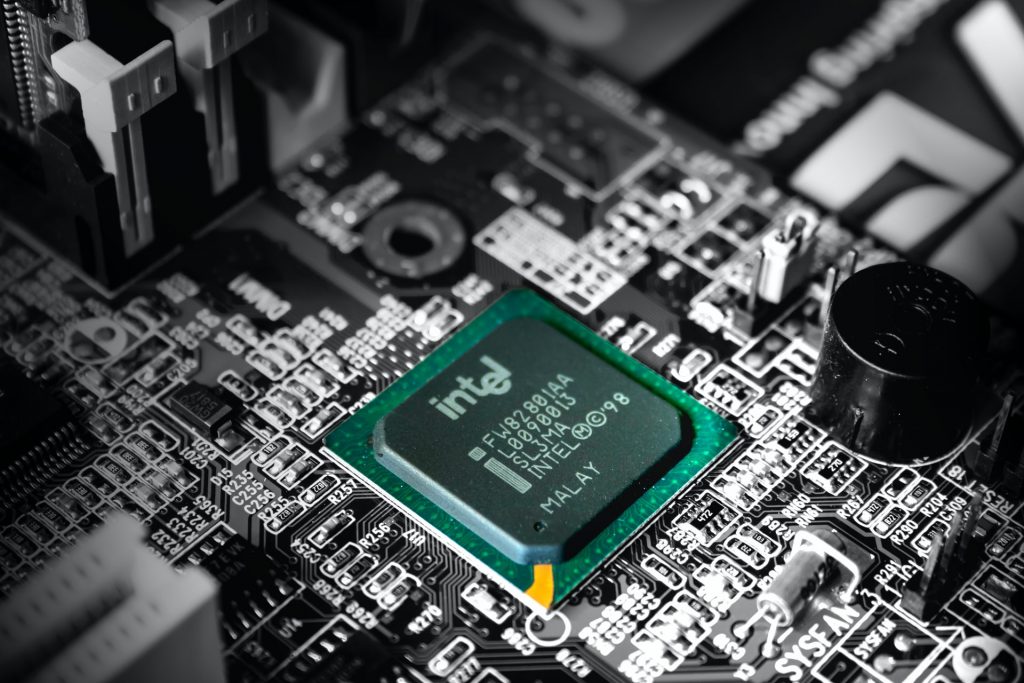
Your laptop’s central processing unit (CPU) significantly affects its general performance, including what apps you’re able to run on the computer. Many factors affect a CPU’s performance, including its clock speed, number of cores, and the basic architecture of the unit’s design.
Processor capability is most important if you’re using your laptop for gaming or video editing applications. If that sounds like you, look into processor benchmarking to find head-to-head comparisons of which processors offer the best speed. For the average email/streaming/office app user, most processors with four or more cores and a clock speed of at least 1.5 GHz will get the job done.
5. Storage
Almost every modern laptop uses a solid-state drive (SSD) for storage, but many models of laptops have multiple SSD sizes available. They can be as small as 128 GB on some 2-in-1s and as large as 1 TB or more in higher-end gaming and office laptops.
256 GB or 512 GB is sufficient for many people’s needs. However, it’s worth remembering that the advertised storage will always be slightly higher than the actual storage.
In addition, be aware that your operating system will likely occupy at least 20 GB of the laptop’s hard drive space out of the box — possibly more. With these factors in mind, getting a little more storage than you think you need can be a good idea.
6. Ports
A laptop’s ports determine what kind of peripherals you can connect to it, such as a mouse, keyboard, or external display. It’s important to go in with a good idea of which ports you need because they can vary widely. For example, recent MacBook Air generations have phased out HDMI and USB-A ports in favor of the newer, all-in-one USB-C/Thunderbolt port.
Most users can get by with a basic lineup of ports that includes an HDMI, one or two USB-As, a USB-C, and a 3.5mm audio jack. Gamers and others who need the fastest and most stable internet should add an Ethernet port to the list, while an SD card slot is a great addition for anyone choosing a lightweight laptop with less storage.
7. Screen
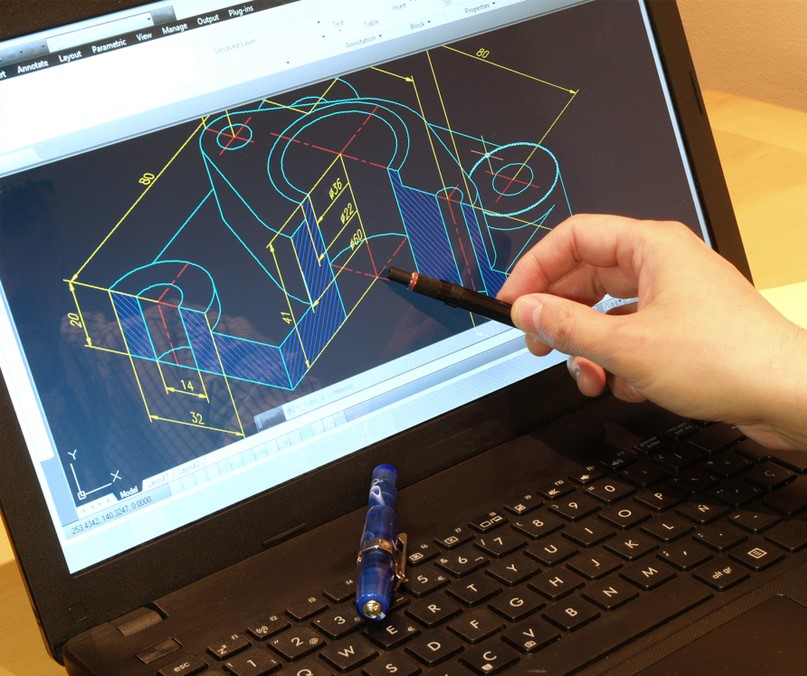
A 1080p Full HD screen is the standard for the current generation of laptops, from the low end to the high. 1440p and even 4k laptops exist, and they can provide a brilliant visual experience, but they’re less common and more expensive. For most users, a 1080p laptop will give you the graphical performance you want.
Other factors that will be important for many users include screen size, brightness, and color technology. Those using their laptops for work and productivity might consider one of the many available touch-screen laptops, while gamers may want to look for a screen with a high refresh rate.
8. Graphics Processor
Most standard office and productivity laptops have an integrated graphics processor. The graphical processing unit (GPU) is built into the central processor. Integrated graphics are sufficient for most users’ graphical needs, even light gaming, and they help reduce the laptop’s heat and power consumption.
For serious gamers, video editors, and animators, you’ll want a discrete GPU, which means the laptop uses a separate graphics card similar to desktop computers.
You’ll find discrete GPUs on desktop replacement and gaming-focused models. As you might expect, their improved graphical performance will allow you to run graphically intensive games and complete memory-hungry tasks like video rendering.