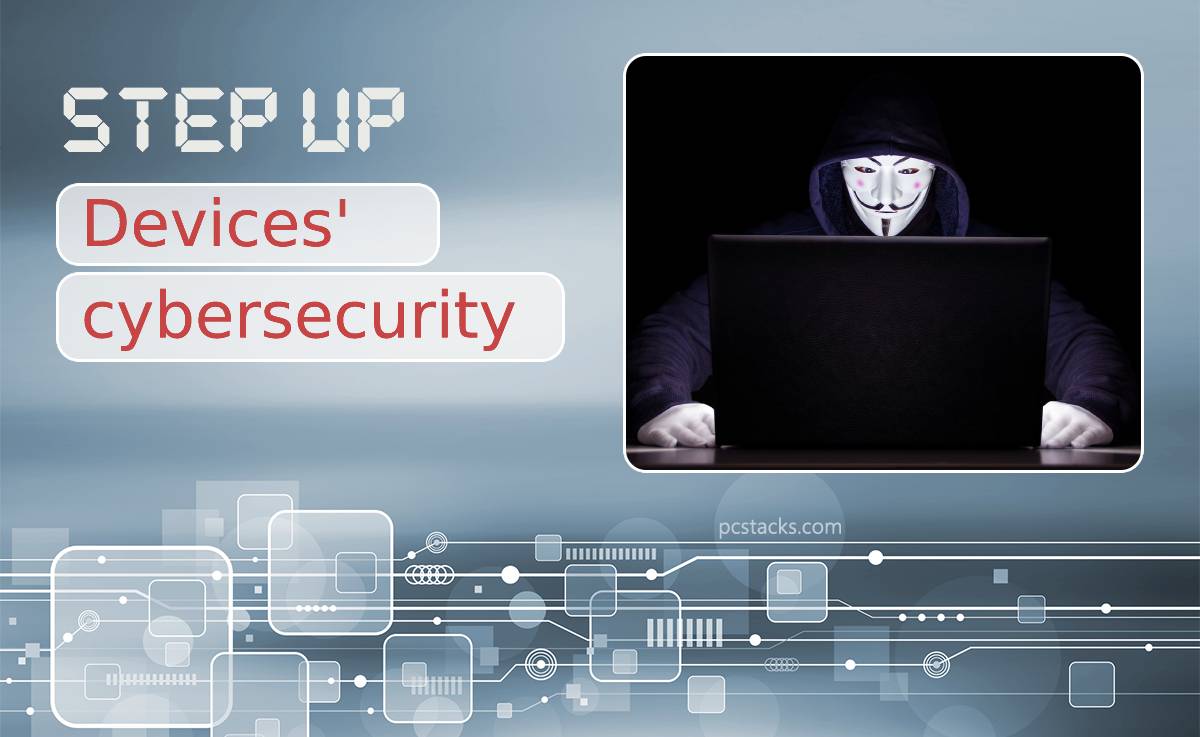In 2022, cyber threats are everywhere. Since the start of the pandemic, the rate of cybercrime has skyrocketed. From phishing scams in your email to social engineering on Facebook and Instagram, cybercriminals are using a multitude of avenues to compromise your data.
Taking steps to protect yourself is essential. This includes stepping up cyber security on all of your devices.
Your phone, tablet, and computer are gateways to invaluable personal data. Here’s how to make sure that they’re secure.
Table of Contents
1 – Set Strong Passwords and PINs

To begin with, make sure to set complex passwords and PINs on all of your devices. Passwords should include at least eight characters and consist of numbers, upper- and lowercase letters, and special characters.
PINs typically consist of 4 or 6 digits and are numbers-only. However, there still are common combinations that people are liable to use. Plus, many of us give in to the temptation to use easily memorizable numbers such as our birthday.
To be truly secure, though, your PIN should be random. In addition, you should avoid unlocking patterns. Especially those so simple that anyone who’s seen you unlock your phone once can recreate them.
2 – Enable Encryption
Next, make sure that encryption is activated in the security settings of all of your devices. Nowadays, losing your phone or having it stolen is often worse than dealing with a stolen wallet. After all, it contains lots of highly personal files as well as access to sensitive data such as financial apps.
Encryption can help you minimize this danger. It secures all the data on your phone so that even if it falls into someone else’s hands, they won’t get anything useful off it. For instance, Apple’s iPhone encryption is so good that not even the FBI could crack it.
3 – Switch On Automatic Backups
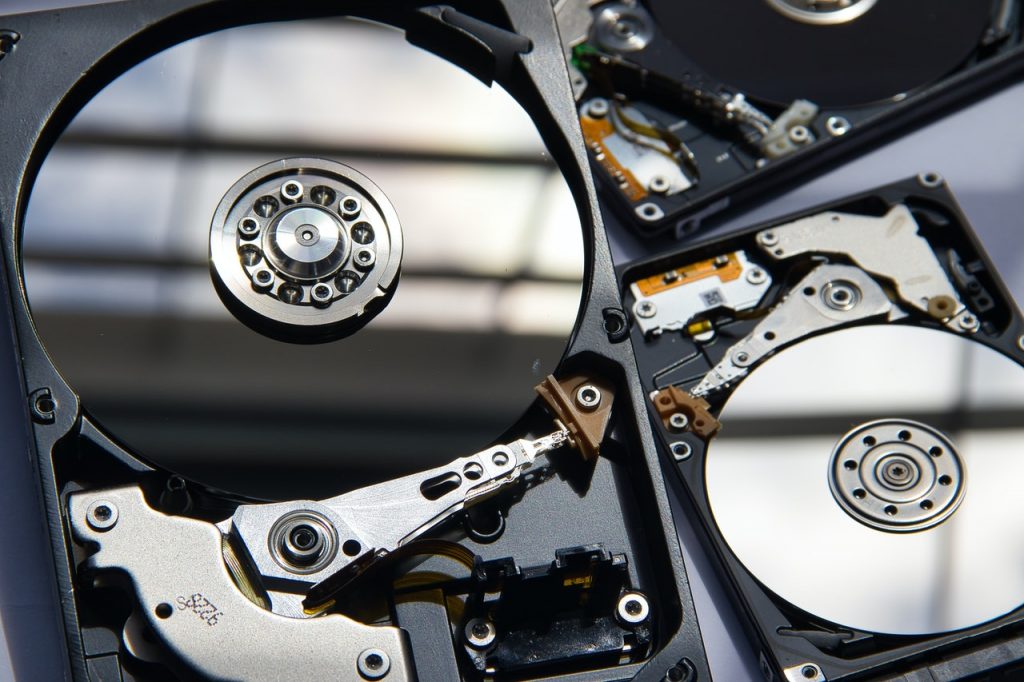
Another essential step towards increasing your devices’ cyber security is to enable automatic backups – whether to external storage such as hard drives or to the cloud.
One of the most common cyber security attacks is ransomware. In this type of attack, cybercriminals install malicious software on your device, then encrypt it so you can no longer access your data. Unless you pay them a ransom.
In a case like that, having a backup of all your files is invaluable. It buys you time to deal with the situation and find an alternative solution.
4 – Set Up Auto-Updates
Updating your OS or even individual apps can be a real pain. That’s why many of us tend to shirk it and click “Try again later.” Unfortunately, skipping updates is a massive cybersecurity mistake.
Often, these updates include essential security fixes. Many hackers don’t bother to go looking for new vulnerabilities. Instead, they exploit well-known ones that development teams have already fixed through updates.
By enabling automatic background updates, you’ll be able to benefit from these fixes.
5 – Enable Find My Device

Finally, you should make sure to enable Find My Device or similar functionalities. In case you do lose your device or it gets stolen, you’ll be able to pinpoint its location using this feature.
Plus, some devices also offer additional remote options under these settings. For example, you can remotely wipe your MacBook’s hard drive if it falls into the hands of thieves.
The Bottom Line
In today’s world, most of our life is contained in our electronic devices – from financial information to medical records.
That’s why it’s essential to secure them against cybercriminals. By following the steps above, you’ll be able to increase your safety and keep off hackers’ hands off.