As a company owner, the one thing you most likely want is to increase your client base. If your business has a website, you want to increase traffic to attract more consumers.
Any digital marketer will tell you that improving your site’s internet exposure is the best method to increase visitors. This article will go through the most cost-effective ways to market your website to achieve your business objectives.
Table of Contents
Tip #1: Take Advantage of Free Hosting
The vast number of free design tools available is somewhat surprising. All you have to do now is figure out where to look. You can create an attractive website—or other marketing materials—for next to nothing if you use all of these tools. You can design and maintain a professional-looking website without paying a cent using free website hosting.
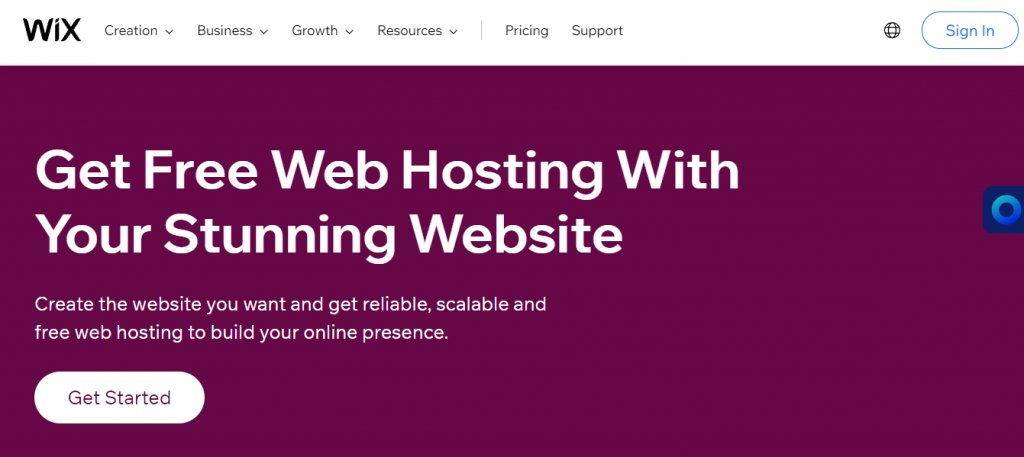
Tons of selections will provide you with hundreds of free templates. All of them are incredibly customizable and usually simple to use. This means you’ll be able to discover a design that works for you, regardless of your business or target demographic.
Tip #2: Create Your Content
Many websites used to use stock content suppliers for pictures, videos, and graphics. However, this way is expensive, but it also lacks the authenticity of material shared directly from your company. Tons of tools are available to help you produce professional-looking media!
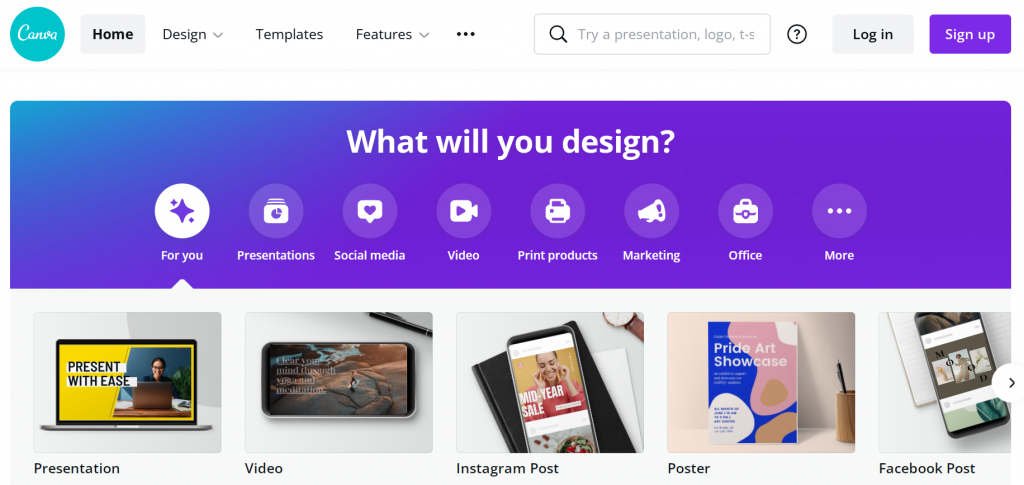
Taking your website pictures is another easy method to save money. For example, Canva and Adobe Spark allow you to quickly generate stunning graphics for your website, such as hero pictures, web banners, and pop-up advertisements. Using photographs that belong to and highlight your brand will appear better and save you money.
Tip #3: Hire Freelancers

You should be aware that professional businesses give individuals the opportunity to create a website for a reasonable price. As a result, you should carefully consider hiring someone to do the work. After all, if you have no experience with the whole process of creating a website, you’ll need help.
You’ll get an aesthetically attractive platform if you hire someone. Still, you’ll also get one that’s user-friendly, loads quickly, and is compatible with various devices, including smartphones, tablets, and desktops, all of which are essential to consumers.
Tip #4: Free Plugins and Widgets
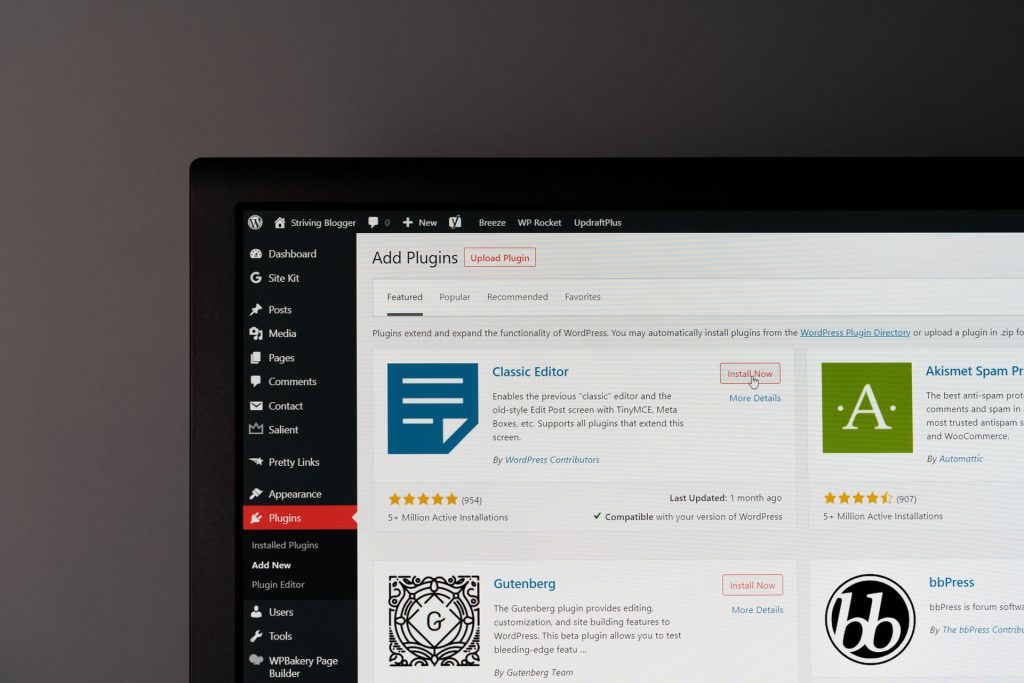
Plugins allow you to personalize your site further. You may include custom menus, picture galleries, recent articles, calendars, and social network sharing buttons where visitors can join up for your mailing list.
Many of these resources are accessible at no cost. If the WordPress built-in directory does not include the software you need, you may import extra programs from other sources.
Tip #5: Effective Categories
People don’t only use websites to browse through services and goods; they also use them to learn more about the businesses that they are interested in. For this reason, you must remember to create separate pages that will show all of the essential information that your consumers may wish to see and read.
To do this, you have to make the usual categories, such as “home,” “about us,” “contact us,” “terms and conditions,” and “our team,” among other things.
Tip #6: Link It to the Cloud
Web files may quickly fill up space on your PC or external hard disk. Consider transferring your online material to the cloud using a service like Google Drive, Dropbox, or iCloud instead of investing in extra storage space by buying physical hard drives.
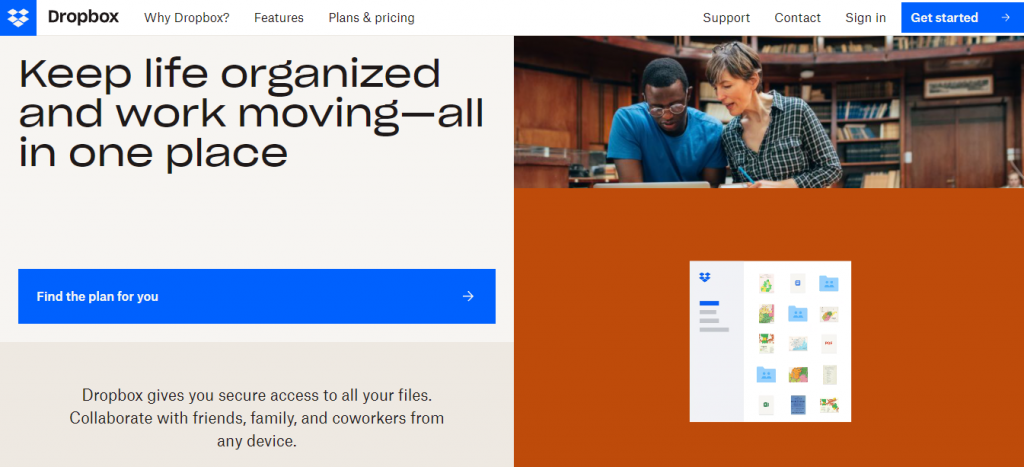
These storage options are usually a fraction of the price of external drives, and they also enable you to access and see your web files from any mobile device through Wi-Fi, making it simpler to update your site on the move.
Tip #7: Exchange Deals
You might think all of these suggestions are great, but the problem is that you are pressed for time while still planning a budget that may not be sufficient for the site you want. In such a situation, you might consider trading services with another business owner, such as a web designer or developer, who would likely appreciate what you have to offer.
For instance, if you lack the resources, you may trade your photographic skills with a local web designer for a company website tailored to your business needs. A service exchange will save you money on your website and help you form long-term, beneficial connections with other designers and creatives around you.
Conclusion
Many people believe that creating a website is costly, but this isn’t wholly true since many ways to reduce expenses exist. Using some of the above ideas, you may build a beautiful and fully functioning website.
Now that you know what you should do, you may not want to spend any more time. Instead, go back to the start of our list and start with our first tip: select a trustworthy hosting platform.




