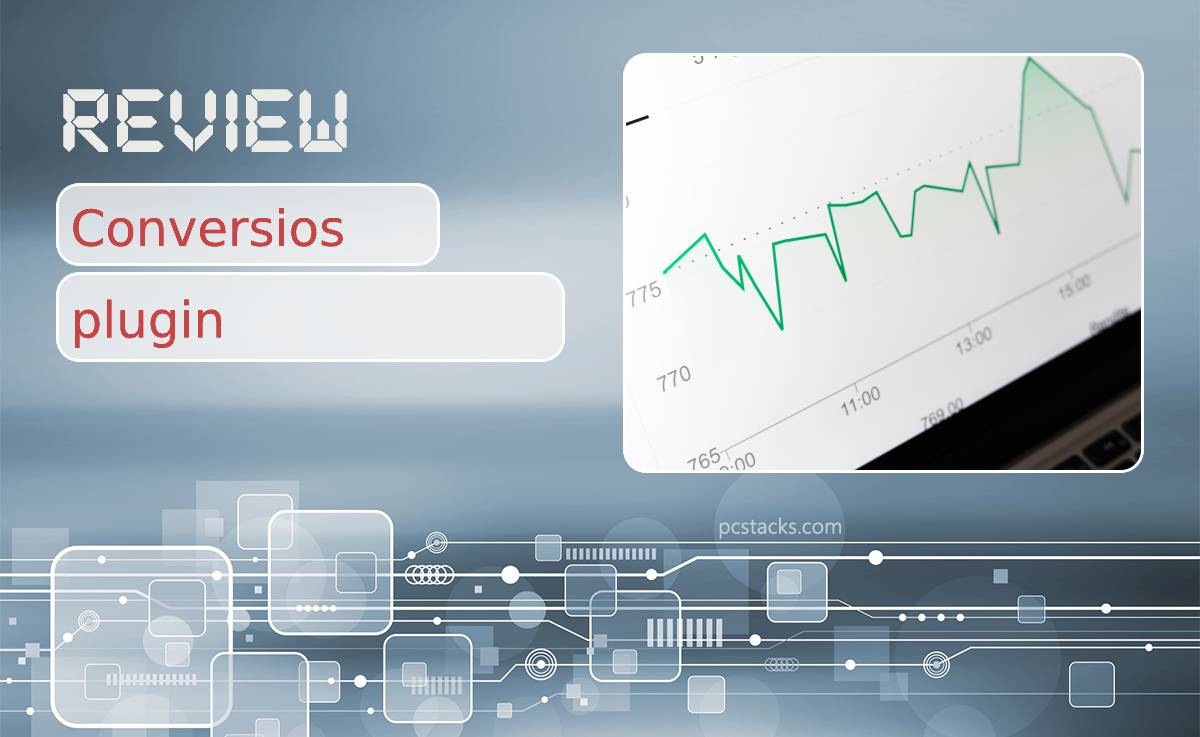Opening an eCommerce store on WordPress is a delightful task for many users, requiring a plugin that will help you with that, usually WooCommerce. However, opening an online store is just the beginning of the long ride of having a successful business.

To have a company that will bring you a good amount of income, you need to drive traffic to your website, run it properly and increase conversions. One more thing that will improve all of these fields drastically: knowing the people who shop on your website!
You can achieve knowing your audience with three little things, tracking, measuring, and understanding how they navigate your site. That’s why you need a tool like Conversios to help you understand your customers and their journey on your site!
Table of Contents
Conversios
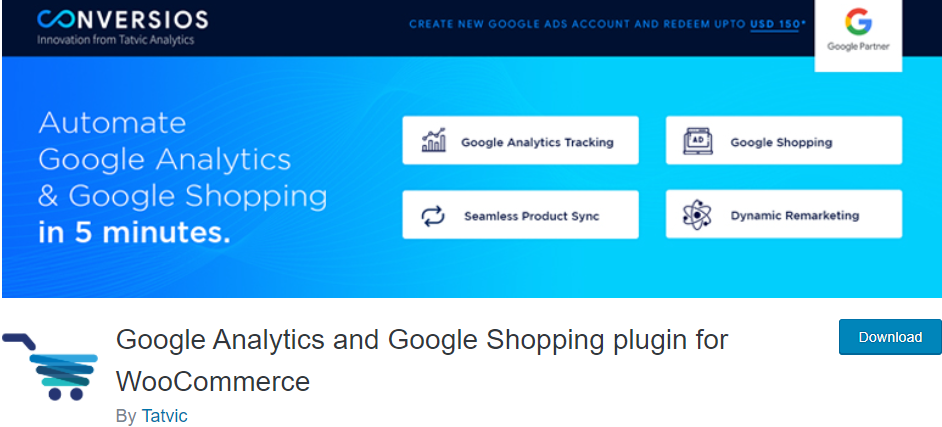
With this handsome devil, you will get a lot of information about improving your site for you, your business, and your customers! Also, you will get to know their likes and preferences, simplify their shopping process, give them a better overall experience, and remove all things that can come in between the conversion.
Conversios will show you all the necessary statistics that will matter to your business and help you scale faster. That’s because it has integrated eCommerce tracking into Google Analytics for Google Analytics v3 and Google Analytics 4.
Conversios Features
Before we dive into the details of all of this plugin’s unique features, let’s summarize it first. It has two groups of features: features for Google Analytics and the other for Google online shopping. A brief overlook of the elements is that all of them combined will give you great reports full of helpful information and insight.
For instance, audience reports will provide you with a great set of information about where your customer comes from, their gender, age, preferences, and even the device they are using, and a lot more data. With all that data, you will create better content for your population and see what works the best and what will drive them more frequently to your website.
Nevertheless, the customer behavior report will show you what has to pique your customers’ interest in your site, what they interact with the most, how long they stayed on that site, and how many minutes it took them to check out.
Monitor the Behavior During the Purchase
This feature allows you to see and track the user’s behavior while shopping at your site, and you can visualize all the steps of the shopping process with ease.
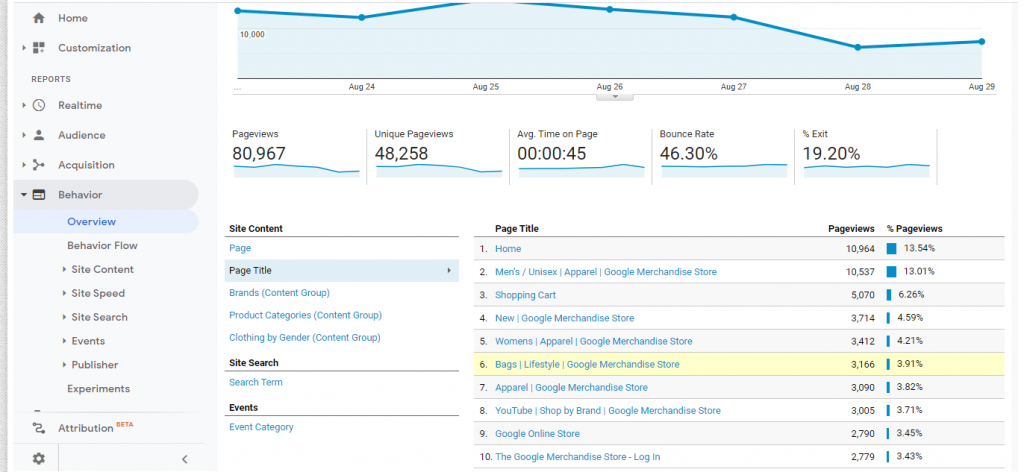
In this process, you can see everything, from the first step that they make(going from the home site to the product site), the second stage, which is the site of the cart, checking the cart, and then the final step, which is either logging out or purchasing the Product.
With this option, you can see all the crucial data and information that will help you make a different decision regarding conversion.
Monitor the Checkout Behavior
Monitoring the checkout behavior lets you see the final stage of the shopping process, which is the checkout. You can also see if any problems happen during that process.
With all the features, you will see any essential areas where you can improve the checkout experience. If you spy on any of them, you can quickly improve them and prepare the checkout process to be flawless for the next shoppers.
Dual Tracking
The dual tracking option is perfect for any business using Google Analytics 3 but wants to move to the next big thing, Google Analytics 4.
This feature allows you to turn on the dual tracking for your site, and after you are ready with the data from Google Analytics 4, you can quickly move to it without any problems. It is an excellent option for anyone who doesn’t know how to migrate from Analytics to another.
Google Ads and Google Analytics
One thing is for sure when you have an eCommerce store, you need ads, and you can achieve that with Google Ads. But, the best part is that when you link these two, you can accomplish a lot more.

Once you link these two accounts, you will see how your campaign is performing right there on your Google Analytics. You can also import eCommerce metrics such as goals or conversions.
Once you connect these two giants, you will create massive campaigns that will reach your target group and give you more organic traffic to your site.
New Dashboard (Coming Soon)
The next thing that is promised to users of this tool is this new excellent dashboard that will fetch data from three great tools – Google Ads, Google Analytics, and Google Merchant Center account.
With this option, they aim to provide you with intelligence that will help you boost your eCommerce business faster than ever.
Google Merchant Center
Now, onto the second group that is connected to Google shopping and its automation. Firstly, you have a platform that will allow all users to research, discover, and decide to buy specific products with many available tools. Plus, you will have in-depth reporting that gives a massive specter of options to reach just the right customer, called the Google Merchant Center.
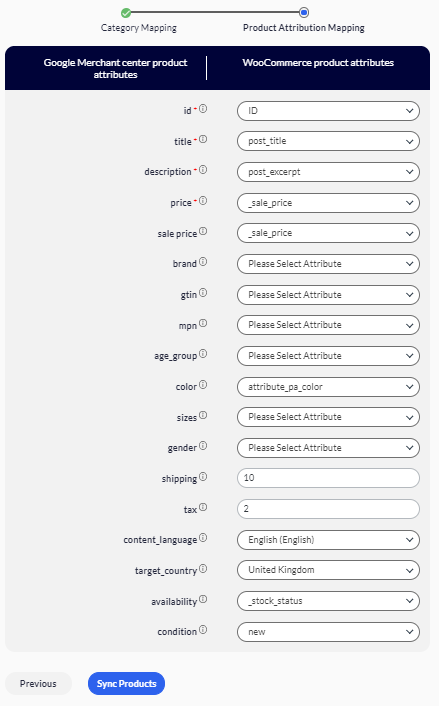
Now is time to explain what Google Shopping is- it is a process that will help retailers customize their products and eCommerce. To use Google Shopping, you will need to create an account on the Google Merchant Center and fill in just the basic information about your business before the products start to load on your site. With that, your products will be available to a grander scale of users in the Google market space.
This helps to promote the process of buying and searching for data about a particular product by users, price, characteristics, and more. Users will be able to see information about the Product that the business is updating.
In addition, since it comes directly from the company that sells those items, customers can see new offers, current prices, and product availability. Google shopping also allows companies to find more customers through their site with ease.
Innovative Shopping Campaign Management
The first feature of this group allows you to create intelligent shopping campaigns that can run freely on auto mode without any problem.
It works so that you can set a daily budget and a specific country from the interface. Your products will serve your site users based on their previous site behavior across display networks and Google search.
Auto-Sync and Scheduled Product Syncs
This feature allows you to sync your products to the Google Merchant Center account. By doing that, the plugin will automatically sync products every 25 days. That way, your catalog of prices is always up to date, but you can schedule the syncs to happen whenever you want.
Moreover, you can do that on the plugin’s dashboard with ease. It is an excellent option because you want your users to see the products you have, not the ones sold out.
Optimize Product’s Base SEO

Now, syncing your product from your WooCommerce to Google Merchant Center account is beneficial for many reasons. You can do that in just a few clicks, and the rest will do the plugin and the regular needed updates.
It works in a way that the plugin collects high-quality products into the merchant center space. By doing that, they will be eligible for free listings across the Google search network. That will significantly boost your organic traffic, but you won’t spend any money.
Save Time for Site Verification and Domain Claim
This option will be a time saver for sure. Because, before showing your products and goods to the whole world across Google, it is necessary to verify and claim your website with no other than Google.
There will be no need to hire anybody to learn how to code just for that reason. Having this plugin will take that out of your hands and manage the site certification and domain claim.
Google Merchant Center Account Management
You can link your existing Google Merchant center account or create a new one in no time from the backend of this plugin. It is also possible to update all the details from the WP admin area, and the plugin will do all the other technical requirements.
When you are a Google partner, you get a notification of any policy-related changes to update your account.
Dynamic Remarketing Tags for eCommerce Events

This feature lets you easily create dynamic remarketing tags for eCommerce events with your account on Google Ads. You can make these ads for the user’s past behavior on your website.
For instance, wouldn’t it be nice to make a campaign for users that left their cart and didn’t complete the purchase? Well, you can with this option, and make them come back to your site and finish what they started.
Link Your Google Ads Account
So, you already got the hint that you can link almost anything Google-related to this tool. So it is no surprise that you can connect your Google Ads account with Google Merchant center and run some excellent shopping campaigns with no problem.
Product Filters to Sync Selected Products (Coming Soon)
This one works to give you the freedom to sync selected products from WooCommerce back end to your Google Merchant Center. With this option, you can choose only certain brands of products and sync them into your merch center account.
Rule-Based Shopping Campaigns (Coming Soon)
Now the second feature that they are promising to come soon is the Rule-based shopping campaigns. This same feature will allow you to create a set of features that will let you run personalized shopping campaigns from the plugin’s interface.
Just as we already gave an example, if you want to create a campaign that targets only the users that abandoned their cart with the help of the data from Google Analytics, you will be able to do it from the interface.
Pro Version Features
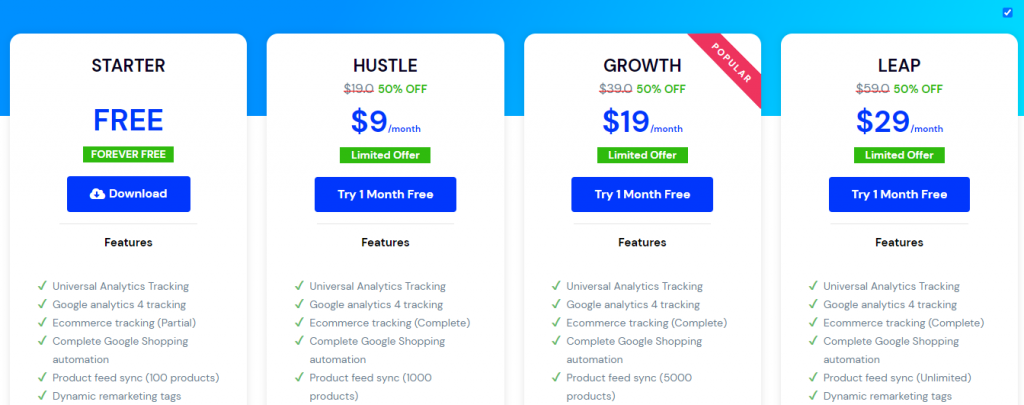
You can use this tool for free, but it has some limited features as any free tool. If you are looking to try it out before buying it, then go ahead and see, but be careful. You might come back for the pro version. They also offer premium plans to try one month for free with the option of canceling at any time.
It has three different pro pricing plans by the names of Hustle, Growth, and Leap. They offer promotional prices of $9, $19, and $20. However, the most popular choice is the Growth that is only $19.
If you choose to go for the pro version, you will have a lot more access to the reports and operations of your eCommerce store. Plus, you get a very detailed overview, information on your product list, product coupon, internal promotion, order coupons, as well as branch code.
Nevertheless, you also get exciting features such as tracking the behavior of your eCommerce with the help of Google Analytics or track conversions of your ads on Google.
It is also fun and helpful to track product returns or sync WooCommerce products to the Merchant Center account, link your google mail account to your google ads, and receive detailed reports of your campaign there. With the pro version, you also get the support needed and the option to customize the add-ons to your own choice.
Conclusion
In the end, we can say that if you want a successful eCommerce store, this plugin is a must. To take full advantage of it, you need to know your customers, their wishes and needs, so that you can lurk them into your website and increase your conversion rate.
To do that, you need to understand their movement on your site, made possible by some of the features this tool provides.