Are you looking to equip your computer with the best antivirus software? Well, this is an important thing to do regardless of the type of computer you are using. In any system, you should definitely have good antivirus software that can provide enough protection to your system under any circumstance.
So, in this article, we are going to give you a list of the best software you can use to safeguard your computer from various threats pretty easily.
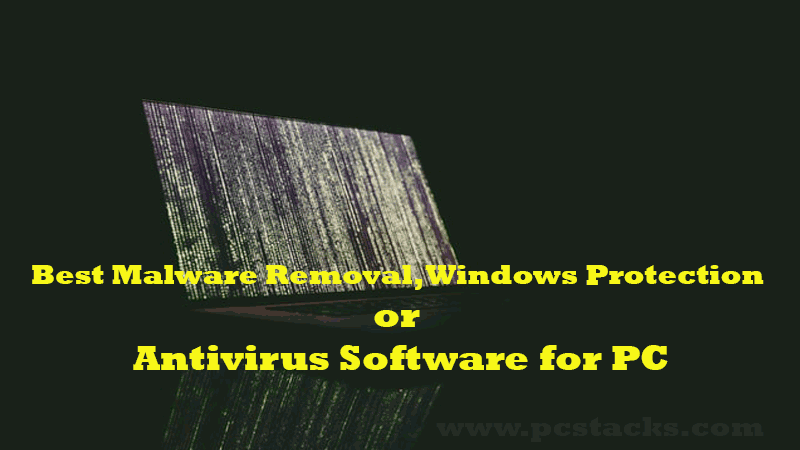
We all want to keep our computers safe from threats. In these online worlds, it is not easy to keep our data, personal information, and other online/offline assets secured.
An antivirus will not only keep your computer from online threats but from other offline threats as well. Some of the advanced antivirus software will also provide you with some amazing performance enhancement capabilities.
VPN and advanced scanning features could also be found in some antivirus software.
There are various other potential benefits you can get with good software on your computer.
So, whenever you want to make your computer protected from any kind of online issue, you should try to pick the best antivirus for this job. But, because we have numerous options to choose from, it could be tough to find the right software at the right time.
Various popular brands such as Norton, Avast, McAfee have their reputed antivirus software with good user reviews. So, you can find it tough to pick the best one.
Do not worry if you are also at the same point. We are going to give you a list of the best antivirus software below in this article. You will get to know about the most advanced software which will help you to do your desired works on your computer without any worry.
So, without any more discussions, let’s get started.
Table of Contents
Why do you need antivirus software?
Antivirus software will keep your computer safe from various kinds of threats. Whether we talk about the viruses, malware, ransomware, or other malicious elements in our computers, good antivirus software will help you to find it and then delete it.
Below are some of the main features of these software.
Virus Removal
When your computer is infected by a virus, it can become tough to use it for any work you want. A virus can result in various issues like slow processing, data theft, and even computer failure.
They are most likely to cause issues with the internal files whether they are related to software or any other stuff. So, it becomes important to remove them as soon as possible.
This is the place where good antivirus software comes into play.
Safe Online Surfing
The online world is full of threats. So, if you use your computer for online surfing or downloading most of the time, you should have active antivirus software all the time.
It should be a premium software which can offer a regular protection service to your computer.
VPN
Most computer users prefer using antivirus software for having good VPN services. This will help you to connect your computer to any virtual server all over the world.
It could be helpful when you are active in networking or any other field.
File Protection
Even if your computer has important files or not, you should always use good antivirus software to keep your files protected. Most types of viruses will attack directly on your computer’s files and end up damaging them in various ways.
So, if they are really important to you, make sure to take proper action and install a good antivirus to properly protect it.
There are numerous other things you will need from your antivirus software. In fact, a good one will be able to provide them these and various other functions for sure.
Now, without any further delay, let’s dive into the actual article.
How to choose the right antivirus software for you?
Good antivirus software will have all the above features that we have discussed. Also, it will come along with numerous other things which you should always try to find in any of the packages.
Let’s see some of those features here.
Effective Malware Protection
Your first step to finding the best antivirus software is to pick a package that comes along with a strong malware protection facility. This will allow you to remove most of the latest and powerful malware from your system as soon as they come in.
Not only the malware, various kinds of viruses, spyware, but rootkits can also enter inside your computer and it becomes important to remove them as soon as possible.
So, before picking any software for you, consider checking its effectiveness in the same.
Speed and Efficiency
Good antivirus software should also have a good scanning and working speed along with the overall efficiency for removal of unwanted contents.
Also, pick the software as per your computer’s specifications. It is better to pick a good quality but low-storage occupying software for the best results.
Usability
If you are properly aware of how to use these software, you can start with any software and get the desired results properly. But, as a normal computer user, an important thing to check inside your antivirus software is its ease of use.
The scanning features should be easy to use and the software should remove the viruses with a couple of commands.
Price
Antivirus software are having a big market. You can find numerous types of software with various pricing packages and features to offer.
But, it is good to research all the software properly and pick the one that suits you best as per the price and features.
Best Windows Protection, Malware Removal or Antivirus Software for Low-End PC
So, here is the list of the best antivirus software you can easily find and download on your computer. Let’s start with the first one first.
1. McAfee Total Protection
This one is one of the best software in all the categories. In fact, if you are looking for a premium package at an easily affordable price, you should definitely go for the McAfee Total protection.
It comes with numerous advanced features such as smart scans, game mode, and ransomware rollback. All these features are equipped with the company’s high support services which you can get any time you want.
The software is pretty easy to use and anyone can start using it without professional support. This is one of the oldest and highly trusted software you can ever purchase for your computer.
So, you should definitely go with this one if you are looking for a balanced deal.
Pros:
- Game Mode
- Password Manager
- Identity Protection
- Ransomware Rollback
- Firewall
Cons:
- Lacks some device protection features
- No parental controls
- Webcam protection (NO)
- VPN (NO)

2. Kaspersky Total Security
This is another highly effective and advanced antivirus software to keep your computer safe from most of these days’ threats.
It has amazing malware protection with great scanning features for the best results. It also has all-new stalkerware protection features for you.
Virtual keyboard, Wi-Fi scanner, and password manager are some of the other features of this great software. Also, you can parental controls in this one.
Anti-theft, backup control, firewall is also there along with a game mode. Like the above one, it also has ransomware rollback features to offer.
The price is also very affordable if we look at the features.
Pros:
- Game mode
- Firewall
- Password Manager
- Parental control
- Webcam Protection
- Virtual keyboard
Cons:
- Limited Upsell VPN
- Could be expensive
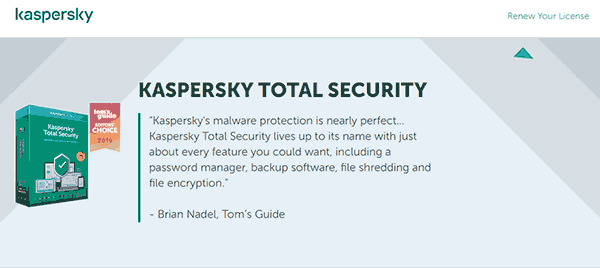
3. Bitdefender Antivirus Plus and Windows Protection
This is another highly advanced and pretty effective antivirus software with a great pricing plan. It comes with effective anti-theft features with a dedicated game mode.
The software also has a hardened browser along with a password manager. As a beginner, you will find this software pretty easy to use.
Bitdefender software is good to remove any kind of virus, malware, ransomware, etc.
Virtual keyboard also comes along with this package. The company has done a great job by making it a premium package at a very little pricing package.
Pros:
- Advanced malware protection
- Very little system impact and memory usage
- Game mode
- Wi-Fi Scanner
- File-shredder
Cons:
- Heavy background load
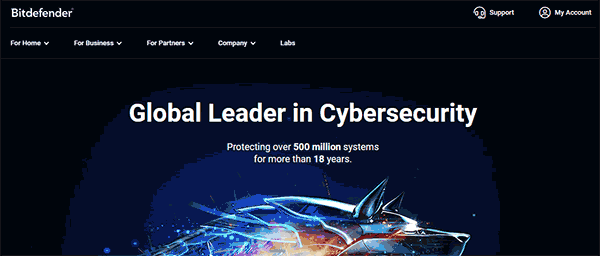
4. Avira Premium antivirus software
Avira Premium is known for its amazing results in removing various kinds of viruses and malware.
In fact, this software can keep your computer safe from various types of threats. The company is going very well to keep this software updated with all kinds of latest threats.
So, whether you want to use it for online protection or just as a file protector, Avira is another great option to choose from.
The startup optimizer, power boost, and On watch are some of the amazing features you get along with this great software.
The software is pretty lightweight and puts very few loads on your computer even during the scan.
Also, the price is very low if we look at the features you are getting.
Pros:
- Real-time malware protection
- Password manager
- Unlimited VPN
- Privacy optimization
- System optimization
Cons:
- Complex UI
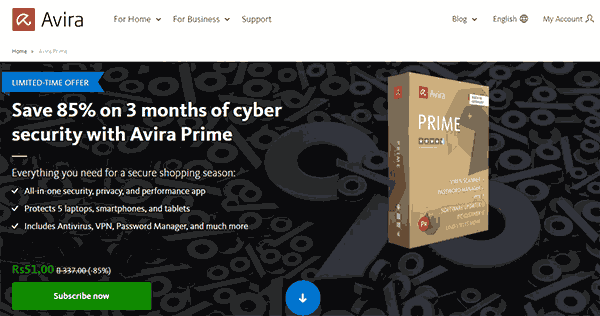
5. Norton 360 Deluxe Windows Protection
This is another all-in-one antivirus software that comes along with all your required features in one place.
This software has some great features which you may not get from most of its competitors.
Some of those include backup software, firewall, and game mode. Also, it has a great malware protection system to keep your computer safe all the time.
The software is popular worldwide because it can work on any computer with very little system impact.
So, if you are looking to use it on a low-end computer, just go for it. It also has webcam protection along with numerous other features for online system protection.
Pros:
- Unlimited VPN
- Webcam Protection
- Parental control
- Firewall
Cons:
- No Ransomware rollback
- No anti-theft feature

6. Sophos Home Premium
You might have not heard about this one but this is a highly impressive and advanced antivirus software you will even find anywhere.
In fact, this software is best for home usage and even for various personal utilization. However, various premium features are missing which you will get in all the software we have discussed above.
But, it has overall good malware protection features for enhanced computer protection.
So, if you have a normal computer with some specific kind of usages, this one will help you with everything you will ever need.
However, some required features are missing such as VPN and virtual keyboard.
The price is at the lower end which is a good thing about it.
Pros:
- Easy to use
- Advanced malware protection
- Hardened browser
- Webcam protection
- Ransomware rollback
Cons:
- No Wi-Fi Scanner, VPN, anti-theft, game-mode.
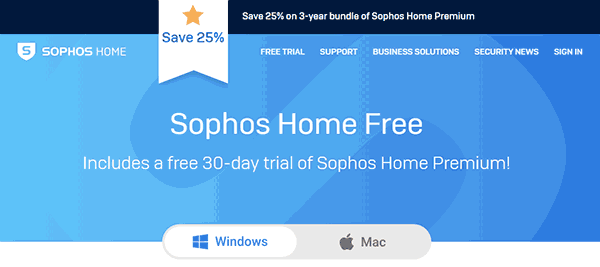
7. Intego antivirus software
Intego is equipped with some amazing features at a very small price tag and this is the reason why we are discussing it here. It has a real-time malware protection feature along with numerous other virus scanning functions. The software also has special tools for mac optimization.
In fact, you are going to receive satisfactory results if you are using it while doing online work. For both personal and professional uses, this software is the best in all fields.
Whether we talk about its features or the price, it ranks best on all the terms. The speed is great and it can easily be used on a weak computer.
Pros:
- Advanced backup options
- Network security features
- Parental controls
- Real-time malware protection
Cons:
- Not available for Windows
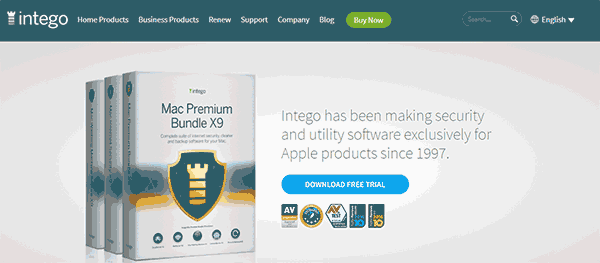
8. Total AV antivirus or Malware Removal software
This one is completely new antivirus software in the market if we compare it with its competitors. But, because of its great features, it is providing excellent features and that is the reason why we are discussing it here.
It comes with all the important features you will ever need inside an antivirus software. These features include password manager, VPN, etc. Phishing protection and spyware detection features are also there which are not found in some other premium software in the market.
So, you can easily rely upon this one even if you are using your computer inside threatful environments.
Pros:
- Performance optimization
- Phishing and spyware protection
- VPN
- Advanced malware protection
Cons:
- Heavy performance impacts

Final Words
So, this was a complete list of the best antivirus software you can buy for Windows, macOS, etc in 2020. We suggest you do a little bit more research and then pick the right software for you.
Also, you should surf the official websites of your favorite software before picking anyone for you. Although all these software are reputed in this field, make sure to do everything to find the best one for you.
You can follow the above buying guide to pick the best software for you.
We hope you have liked this article. If so, consider sharing it with others as well. Also, give us your valuable feedback and let us know what you think about it.
This will help us to grow more in the future. Also, give us new ideas for the topics you want us to write on. We will definitely help you with everything we can.
We keep publishing about the latest software and technology-related topics. So, stay connected with us.




